10 Must-Have AI Tools That Will Instantly Boost Your Interview Confidence
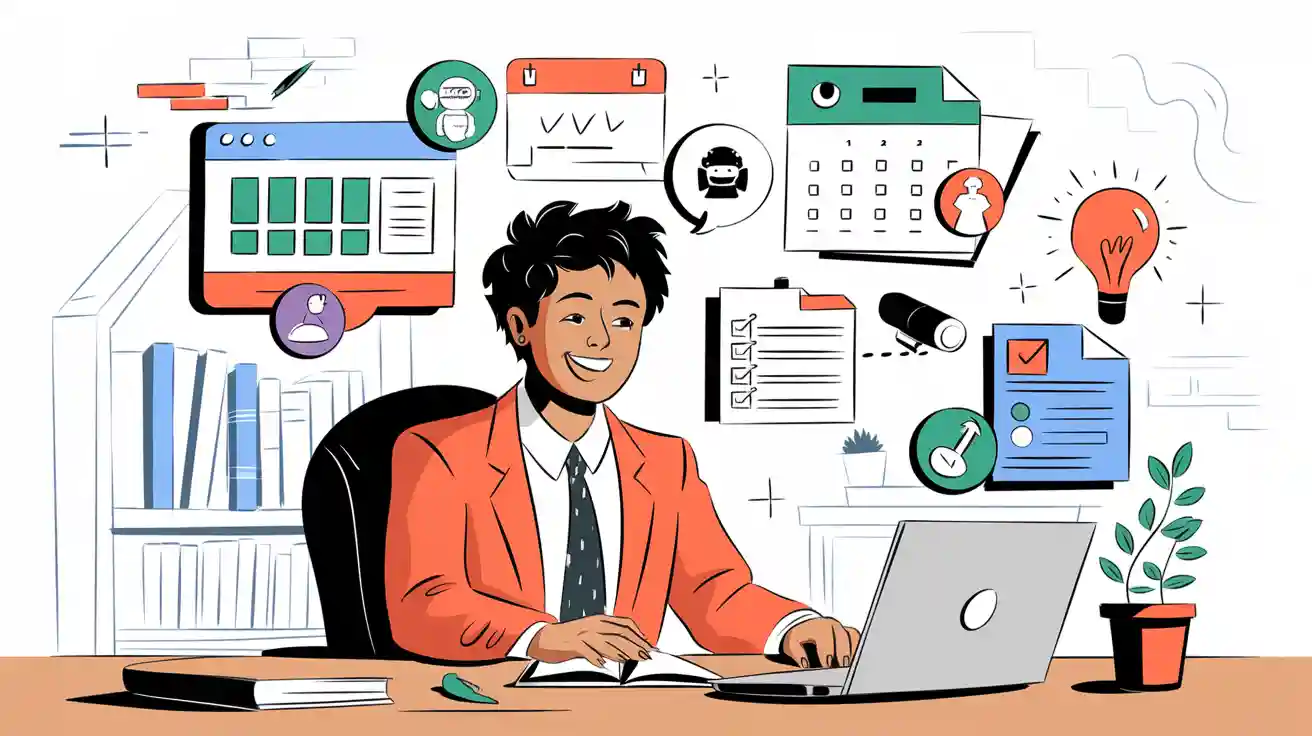
I know how nerve-wracking interviews can feel, especially with so much on the line. I’ve seen firsthand how using AI interview Tools changes the game. Real-time feedback, realistic practice, and tailored communication tips make a huge impact. Just look at these numbers—users saw over a 300% increase in success rates and a 30% jump in salary offers!
Metric | Value |
|---|---|
Interview Success Rate Increase | Over 300% increase |
Actual Pass Rate | Over 60% (vs. societal average 5-20%) |
Number of Job Offers Secured | More than 17,000 |
Average Salary Increase | 30% or more |
If you want to feel ready and confident, explore these tools and find what works for you.
Key Takeaways
AI tools provide instant feedback and realistic practice to boost your interview confidence quickly.
Using mock interviews and real-time support helps you stay calm and answer tough questions better.
Automated scheduling tools save time and reduce stress by handling interview appointments smoothly.
Resume builders and company research tools help you tailor your application and stand out to employers.
Combining different AI tools for practice, feedback, and scheduling gives the best preparation results.
1. Linkjob AI

Mock Interviews
I always look for ways to make my interview practice feel real. Linkjob AI stands out because it lets me run mock interviews that actually simulate what I’ll face in tech or finance roles. I pick the job type, and Linkjob acts like a real interviewer. It asks me tough questions, listens to my answers, and gives instant feedback. I see exactly where I need to improve. Sometimes, I realize I missed a key point or could have explained my thought process better. This kind of practice helps me build my skills and confidence before the real thing.
Real-Time Support
The real magic happens during the live interview. I used to worry about freezing up or getting a question I didn’t expect. Linkjob’s Real-Time AI Interview Assistant changed that for me. It listens as my interview happens—either through audio or a transcript. When the interviewer asks a question, Linkjob picks it up right away and suggests a smart, relevant answer. I get ideas for how to structure my response or reminders about important details. This support helps me stay calm and focused, even when the pressure is on. I feel like I have a secret weapon in my corner.
Tip: If you ever blank out or get stuck, Linkjob’s real-time suggestions can help you get back on track fast.
Tech & Finance Focus
I know that tech and finance interviews can be especially tough. Linkjob is built for these fields. It understands the language, the types of questions, and what interviewers want to hear. Whether I’m practicing coding problems, system design, or financial modeling, Linkjob gives me feedback that actually fits the job. I trust its advice because it’s tuned for the challenges I face.
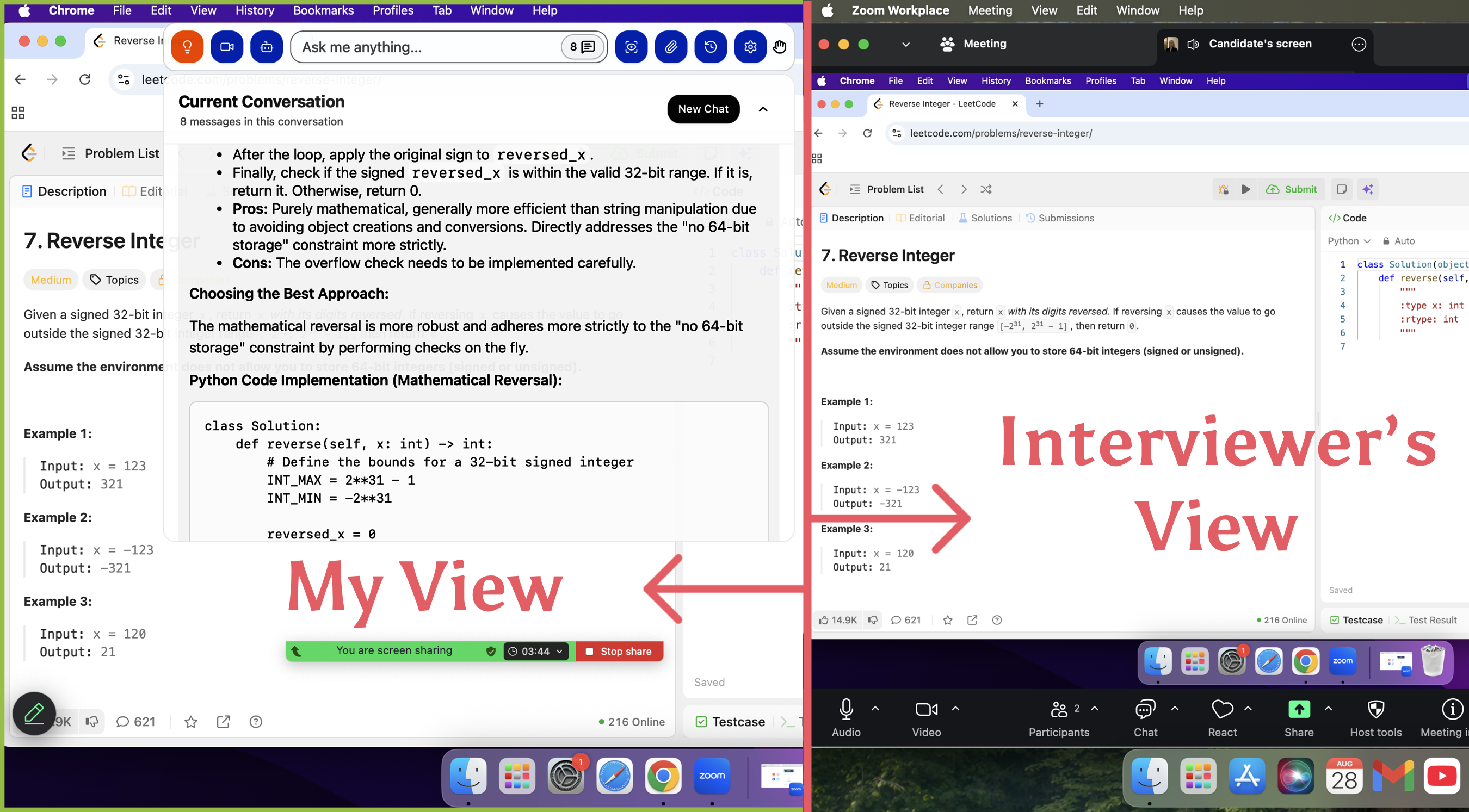
Confidence Boost
Every time I use Linkjob, I feel more prepared. I walk into interviews knowing I’ve practiced with the best tools and have real-time support if I need it. For me, that’s the biggest confidence boost of all. I recommend Linkjob to anyone who wants to use AI Tools to level up their interview game.
2. Interview Warmup by Google
Practice Questions
When I first tried Interview Warmup by Google, I noticed how easy it made practicing for interviews. The tool gives me a set of common and role-specific questions. I can answer them out loud or type my responses. This helps me get comfortable with the types of questions I might face. I like that I can repeat questions as many times as I want. This practice builds my confidence and helps me find better ways to explain my skills.
AI Feedback
After I answer a question, Interview Warmup uses smart technology to give me instant feedback. It highlights important keywords I used and points out areas where I can improve. I find this feedback super helpful because it shows me if I am using strong action words or missing key points. Sometimes, I even spot patterns in my answers that I did not notice before. This makes my practice sessions feel more like real interviews.
Industry Scenarios
One of my favorite features is the industry scenarios. Interview Warmup lets me choose from different fields like tech, marketing, or finance. I can practice with questions that match the job I want. I always recommend Interview Warmup to anyone looking for AI Tools that make interview prep less stressful and more effective.
3. Yoodli
Speech Analysis
When I first tried Yoodli, I felt amazed by how quickly it picked up on my speech patterns. Yoodli listens as I answer practice questions and then breaks down my tone, pitch, speed, and even the number of filler words I use. I noticed right away that I said "um" and "like" way more than I thought. Yoodli pointed this out and showed me how to slow down and sound more confident. I love that it also checks if my answers make sense and if I stay on topic. This kind of analysis helps me see exactly where I can improve, which makes my practice sessions much more effective.
Real-Time Feedback
Yoodli’s real-time feedback feels like having a coach right next to me. As I speak, it gives me instant tips on how to adjust my answers. For example, if I start talking too fast, Yoodli flashes a gentle reminder to slow down. If I use too many filler words, it lets me know right away. This feedback helps me fix mistakes on the spot, so I don’t repeat them. I saw a huge difference in my performance after just a few sessions.
Communication Tips
Yoodli doesn’t just point out mistakes—it gives me practical tips to sound more professional and clear. I get advice on how to organize my answers, use stronger words, and show more empathy. That means the feedback I get is not just fast—it’s also reliable and helps me build real skills for interviews.
4. Final Round AI
Real-Time Guidance
I always look for ways to feel more confident during interviews. Final Round AI gives me real-time guidance that feels like having a coach by my side. When I use the Interview Copilot, I get instant help as I answer questions. The tool listens, analyzes my responses, and suggests ways to improve right away. I find this support especially helpful when I face tough behavioral or technical questions.
Resume Optimization
I know how important it is to get my resume noticed. Final Round AI helps me optimize my resume so it stands out. The tool scans job descriptions and suggests keywords that match what employers want. The AI also checks my formatting and highlights areas I can improve.
Feedback
Feedback is key to getting better. Final Round AI gives me structured, personalized feedback after every practice session. I record my answers, review the feedback, and spot patterns in my mistakes. This helps me set clear goals and track my progress. I like that the tool helps me focus on what matters most, whether it’s refining my answers or updating my resume. I feel more prepared and motivated each time I use it.
5. Sonru AI Interview Coach
Mock Interviews
When I first tried Sonru AI Interview Coach, I felt like I was stepping into a real interview room. The platform set up mock interviews that looked and sounded just like the real thing. I picked the job role I wanted, and Sonru gave me questions that matched what I might hear from an actual employer. The timer started, and I had to think on my feet. This made my practice feel exciting and a little bit challenging.
What I liked most was the variety of questions. Sonru didn’t just stick to the basics. It mixed in behavioral, situational, and technical questions. I never knew what would come next, so I had to stay sharp. This helped me get used to thinking quickly and answering clearly. After a few sessions, I noticed I felt less nervous when I faced real interviewers.
Personalized Feedback
After each mock interview, Sonru gave me detailed feedback. I didn’t have to wait for a person to review my answers. The AI listened to my responses and pointed out what I did well and where I could improve. For example, it told me if I spoke too fast or if my answers needed more detail.
I loved how the feedback was easy to understand. Sonru used simple language and even gave me examples of better answers. Sometimes, it suggested new ways to structure my responses. I could see my progress after every session. The more I practiced, the more confident I became.
Sonru AI Interview Coach made my interview prep feel personal and effective. I always recommend it to friends who want to practice and get better fast.
6. Interview Prep AI
Coaching
When I started using Interview Prep AI, I noticed how much easier it became to prepare for interviews. The platform feels like a personal coach that’s always available. I get customized questions based on the job I want, so every practice session feels relevant. The AI simulates real interview scenarios, which helps me get comfortable with the types of questions I might face. I love that I can practice as much as I want, any time of day.
Here’s what stands out to me:
The AI gives me questions that match my field, whether it’s tech, marketing, or finance.
I get instant feedback on my answers, so I know right away what I did well and what I can improve.
The platform tracks my progress over time, which keeps me motivated.
I used to feel nervous before interviews, but repeated practice with Interview Prep AI helped me feel more confident. The more I practiced, the less anxious I felt. I could see my skills improving with every session. The AI even points out things like my body language and tone, which makes my practice feel complete.
Detailed Feedback
One thing I appreciate most about Interview Prep AI is the detailed feedback. After each answer, the AI highlights my strengths and shows me exactly where I can improve. It checks my word choice, speaking pace, and even my eye contact during video interviews. This level of detail helps me polish my delivery and sound more professional.
I also like that the feedback is objective and data-driven. The AI points out patterns in my answers, so I can focus on the areas that matter most. Over time, I noticed my responses became clearer and more confident. Practicing with Interview Prep AI made a real difference in my interview performance.
7. Automated Scheduling Tools
Availability Sync
I used to spend way too much time emailing back and forth just to set up an interview. Automated scheduling tools changed that for me. Now, I just send a link, and the tool checks my calendar against the interviewer’s. It finds open slots and books the meeting in seconds. I don’t worry about double-booking or missing an appointment anymore.
I noticed my scheduling time dropped from almost an hour to just a few minutes. My no-show rate also went down. I felt less stressed and more organized. I even heard from a friend at a tech startup who saved over 90 hours a month just by switching to automated scheduling.
Timezone Management
Scheduling interviews across different timezones used to confuse me. I once showed up an hour late because I mixed up the time difference. Automated scheduling tools fixed that problem. They detect everyone’s timezone and show the correct time for each person. I get reminders in my local time, so I never miss a meeting.
These tools also help teams around the world work together without confusion. They cut down on scheduling errors and make sure everyone is on the same page.
I feel much more confident knowing my interviews are set at the right time, no matter where I am. Automated scheduling tools take the guesswork out of planning and let me focus on preparing for the interview itself.
8. Bing & Office 365 Copilot
Company Research
When I prepare for interviews, I always start with company research. Bing and Office 365 Copilot make this step much easier for me. I just type in the company name, and Bing gives me the latest news, financial updates, and even recent press releases. I can see what the company cares about right now. This helps me tailor my answers and show that I understand their goals.
Here’s how I use these tools for research:
I search for the company’s mission and values.
I check for recent projects or big announcements.
I look up the backgrounds of the people who might interview me.
Bing’s AI even summarizes long articles for me. I save time and still get the key points. I feel more confident because I know what matters to the company.
Application Support
Writing job applications used to stress me out. Office 365 Copilot changed that for me. Now, I open Word or Outlook, and Copilot helps me write clear, strong cover letters and emails. I just tell it what job I want, and it suggests sentences that sound professional.
Here’s what I like to do:
I ask Copilot to check my grammar and spelling.
I use its suggestions to make my writing more direct.
I let it help me organize my thoughts so my message is clear.
Feature | How It Helps Me |
|---|---|
Grammar Check | Fixes mistakes fast |
Writing Suggestions | Makes my words stronger |
Email Drafting | Saves me time and stress |
With Bing and Office 365 Copilot, I feel ready for every step of the interview process. These tools help me stand out and show my best self.
9. Otter.ai
Transcription
I always look for ways to make my interview prep easier. Otter.ai has become one of my favorite tools for this. When I practice interviews, I use Otter.ai to record everything I say. The app listens and turns my spoken words into written text in real time. I love how fast and accurate it is. I can see my words appear on the screen as I talk. This helps me spot mistakes I might miss if I only listened to myself.
Sometimes, I get nervous and forget what I said during a practice session. Otter.ai solves that problem for me. I just open the transcript and review every answer. I notice patterns in my speech, like words I repeat or points I skip. This makes it easy to improve my answers for next time.
Summaries
Otter.ai does more than just transcribe. It also creates smart summaries of my practice sessions. After I finish, the app highlights key points and main ideas from my answers. I find this feature super helpful when I want to review quickly before a real interview.
Here’s how I use Otter.ai summaries:
I scan the summary to see if I covered all the important topics.
I check for any weak spots or missing details.
I use the summary as a quick study guide right before my interview.
Otter.ai Feature | How It Helps Me |
|---|---|
Transcription | Captures every word I say |
Summaries | Highlights my main talking points |
With Otter.ai, I feel more organized and confident. I know exactly what I said, what I need to fix, and how to get better for my next interview.
10. Rezi AI
Resume Builder
I always want my resume to stand out. Rezi AI makes this so much easier for me. When I first tried it, I just uploaded my old resume. Rezi scanned it and pointed out what I needed to fix. I liked how it showed me which keywords matched the job I wanted. This helped me get past those tricky Applicant Tracking Systems (ATS) that so many companies use.
Here’s what I do with Rezi’s Resume Builder:
I pick a job description that matches my dream role.
I let Rezi suggest the best keywords and phrases.
I follow its advice to rewrite my bullet points.
I noticed my resume started to look more professional. The tool even checks for grammar and formatting mistakes. I feel more confident sending out my resume now because I know it’s tailored for each job. Rezi also gives me a score, so I can see how strong my resume is before I apply.
Question Generation
Interview prep can feel overwhelming. Sometimes, I don’t even know what questions to expect. Rezi’s Question Generation feature solves this for me. After I upload my resume and the job description, Rezi creates a list of likely interview questions. These questions fit my experience and the job I want.
Here’s how I use this feature:
I review the questions Rezi suggests.
I practice my answers out loud.
I focus on the questions that seem hardest.
This practice helps me feel ready for anything. I don’t get caught off guard in interviews anymore. I even use Rezi’s questions to practice with friends or record myself for feedback.
With Rezi AI, I feel like I have a personal coach for both my resume and my interview prep. It saves me time and helps me show my best self to employers.
Best AI Tools for Interviews
Choosing AI Tools
When I started looking for the right AI Tools, I felt a bit overwhelmed. There are so many options out there. I learned to focus on what I needed most. Here’s how I made my choice:
Identify My Weak Spots: I asked myself, “Do I need help with speaking, writing, or just calming my nerves?” This helped me narrow down the list.
Compare Features: I looked at what each tool offered. Some gave instant feedback, while others focused on mock interviews or resume help.
Check User Reviews: I read what other job seekers said. Honest reviews showed me which tools actually worked.
Think About Cost and Privacy: I made sure the tool fit my budget and kept my data safe.
Tip: I always try the free version first. This way, I see if the tool matches my style before paying for anything.
Integration Tips
I found that using more than one tool gave me the best results. Here’s what worked for me:
I used one tool for mock interviews and another for resume building.
I picked a tool with real-time support for live interviews.
I set up automated scheduling to save time and avoid mistakes.
Mixing different AI Tools helped me cover all my bases. I felt more prepared and less stressed. I also made sure each tool was easy to use and didn’t slow me down.
I believe anyone can boost their interview confidence with the right AI Tools. Here’s what worked for me:
I practiced with tools that gave instant feedback.
I used real-time support, like Linkjob AI, to stay calm during tough questions.
I picked the tools that matched my needs.
Take action now. Try one or two tools before your next interview. You’ll walk in feeling ready and strong!
FAQ
How do I choose the best AI tool for my interview prep?
I look at what I need most—mock interviews, feedback, or resume help. I try free versions first. I read reviews and see which tool feels right for my style.
Can I use more than one AI tool at the same time?
Yes, I often mix tools. For example, I use one for practice and another for scheduling. This way, I cover all my bases and feel extra prepared.
Are AI interview tools safe for my personal data?
I always check privacy policies before signing up. Most top tools protect my data and use secure systems. I never share sensitive info unless I trust the platform.
Will AI tools work for any job type?
Most tools work for many fields. I pick ones that match my industry, like tech or finance. Some tools even let me choose the job type for better practice.
Do I still need to practice with real people?
I do both. AI tools help me build skills and confidence. Practicing with friends or mentors gives me real feedback and helps me handle nerves during live interviews.

