I Struggled With Playwright Interview Questions Until I Finally Cracked the Code

I know how tricky it feels to face tough playwright interview questions, especially when nerves kick in and feedback is hard to find. I’ve been there—staring at the screen, wishing I had a way to practice that felt real. Sometimes, I got thrown off by unexpected questions or lost my train of thought. Over time, I found tools and strategies that helped me prepare smarter and stay calm under pressure.
I have to say, Linkjob.ai is really incredibly useful. During the interview process, it's completely invisible—even if the interviewer requires screen sharing, the other party can't see at all that I'm using AI.
Interview Preparation
Common Challenges
When I started preparing for Playwright interviews, I ran into a few roadblocks that made the process tough. I felt nervous before every practice session. I often wished someone could give me feedback right away. Sometimes, I struggled to improve my answers because I didn’t know what I was missing. Unexpected questions would throw me off, and I’d lose my confidence.
Here are some of the most common challenges I faced (and still see others face) when getting ready for Playwright interview questions:
Handling dynamic content that loads at different times or changes with user actions. This made it hard to know when to interact with elements.
Running tests across different browsers and keeping results consistent. Each browser can behave a little differently.
Debugging flaky tests that sometimes pass and sometimes fail. These issues often came from timing problems or network errors.
Dealing with timeout errors, elements not found, network issues, and session or authentication problems. Each one needed a different troubleshooting approach.
Tip: If you recognize these challenges, you’re not alone. Most candidates face them at some point.
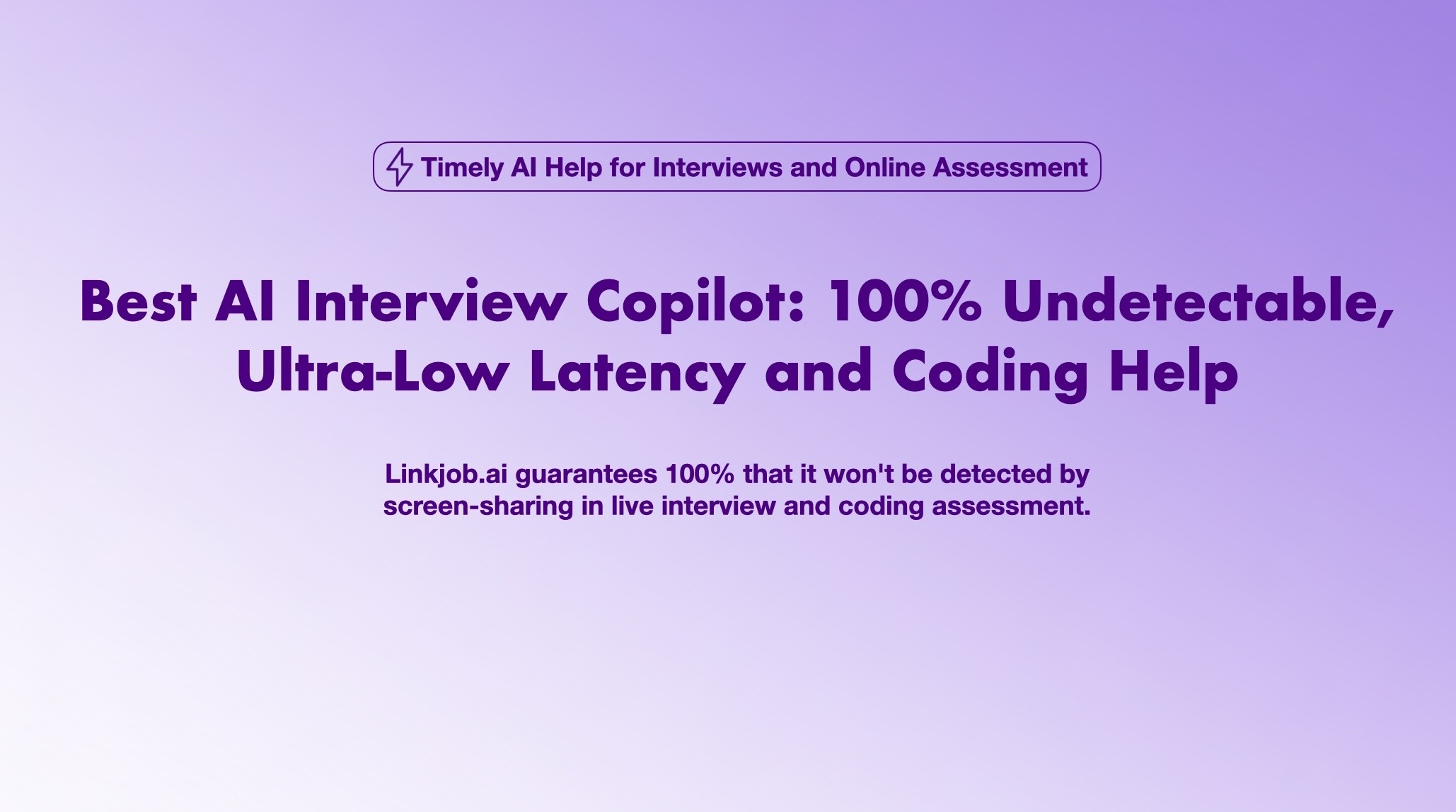
Building Confidence
I learned that confidence comes from practice and feedback. I started by setting up mock interviews that felt as real as possible. Practicing under pressure helped me get used to the interview environment. I also recorded my answers and listened back to spot areas for improvement.
Playwright Interview Questions
When I started preparing for interviews, I noticed that many companies ask similar playwright interview questions. Knowing what to expect helped me focus my study and practice. Here are some of the most common topics I’ve seen:
Core Topics
What is Playwright and how does it differ from Selenium?
Interviewers often want to know if you understand the basics. I usually say, “Playwright is an open-source tool for browser automation. It supports multiple browsers and languages. Unlike Selenium, Playwright handles modern web features better, waits for elements automatically, and can manage several browser contexts at once.”
How do you handle browser contexts in Playwright?
I explain that browser contexts let me create separate sessions in one browser. This is great for testing different users without opening new browsers. I often use this for multi-user scenarios.
What are selectors in Playwright and how do you use them?
Selectors help me find elements on a page. Playwright supports CSS, text, XPath, and custom selectors. I pick the one that fits the page structure best. For tricky UIs, I sometimes combine selectors.
How does Playwright handle waits and synchronization?
Playwright waits for elements to be ready before acting. I use page.waitForSelector() when I need to wait for something specific. This helps avoid flaky tests.
How do you debug tests in Playwright?
Debugging is easier with Playwright. I use debug mode, slow down the test with slowMo, or open the browser’s dev tools. This lets me see what’s happening step by step.
How does Playwright support parallel testing?
Playwright’s test runner can run tests in parallel. This speeds up testing, especially for big projects.
How do you perform API testing with Playwright?
I use Playwright’s APIRequestContext to send HTTP requests and check responses. This lets me test backend and frontend together.
How would you compare Playwright with Puppeteer?
Both tools automate browsers, but Playwright supports more browsers and has better multi-context features. I find Playwright more flexible for modern apps.
Real-World Scenarios
Interviewers often ask real-world playwright interview questions to see how I solve problems. Here’s how I answer:
Describe a time you used Playwright to solve a challenging testing problem.
Once, I had to test a single-page app with lots of dynamic content. Playwright’s auto-waiting and flexible selectors helped me handle elements that loaded at different times. My tests became much more stable.
How would you test authentication flows using Playwright?
I automate the login steps, manage cookies or tokens, and check access to protected pages. Using browser contexts, I test different user roles at the same time.
How do you handle flaky tests in Playwright?
I run tests several times to spot patterns. I use Playwright’s waiting features and sometimes add retries to make tests more reliable.
Give an example of integrating Playwright with CI/CD pipelines.
I set up Playwright tests in GitHub Actions. Every pull request triggers the tests, so new code gets checked right away. This keeps the codebase healthy.
Tip: Real-world scenario questions show how you apply your knowledge. I always share a short story or code example to make my answer stand out.
Answering Techniques
Structuring Responses
When I answer playwright interview questions, I always try to keep my thoughts organized. One method that works well for me is the STAR method. It helps me tell a clear story and show my problem-solving skills.
Use the STAR (Situation, Task, Action, Result) method to structure responses in behavioral and technical interviews. This approach helps you communicate your thought process and how you solve problems.
Here’s how I break it down:
Situation: I set the scene. What was the challenge or project?
Task: I explain what I needed to do.
Action: I describe the steps I took.
Result: I share what happened in the end.
I also like to relate my answers to real experiences. If I don’t know something, I admit it and explain how I would find the answer. This shows honesty and a willingness to learn.
Handling Unexpected Questions
Sometimes, interviewers throw curveballs. I used to freeze when I got a question I didn’t expect. Now, I pause, take a breath, and talk through my thinking. I focus on explaining my approach, even if I don’t have the perfect answer.
I break the question into smaller parts.
I share my first thoughts out loud.
I connect the question to something I’ve done before.
Practicing with Linkjob made a big difference for me. The AI interviewer listens to my answers and asks follow-up questions, just like a real person. This helped me get comfortable thinking on my feet and handling surprises during real interviews.
Real-Time Interview Support
Staying Composed
Live interviews always feel different from practice. My heart beats faster, and my mind races. I know the pressure can make even simple questions seem tough. Over time, I found a few tricks that help me stay calm and focused when it matters most.
I break my work into short, focused intervals. This keeps my mind fresh and helps me avoid decision fatigue.
Before the interview, I take a few slow, deep breaths. This grounds me and helps me clear my head.
If I can, I take a quick break before the interview starts. Even a minute away from the screen helps me reset.
I try to see pressure as a chance to show what I can do. Instead of worrying, I remind myself that every question is an opportunity.
I set up my camera, check my internet, and keep my notes ready. This way, I don’t get surprised by last-minute problems.
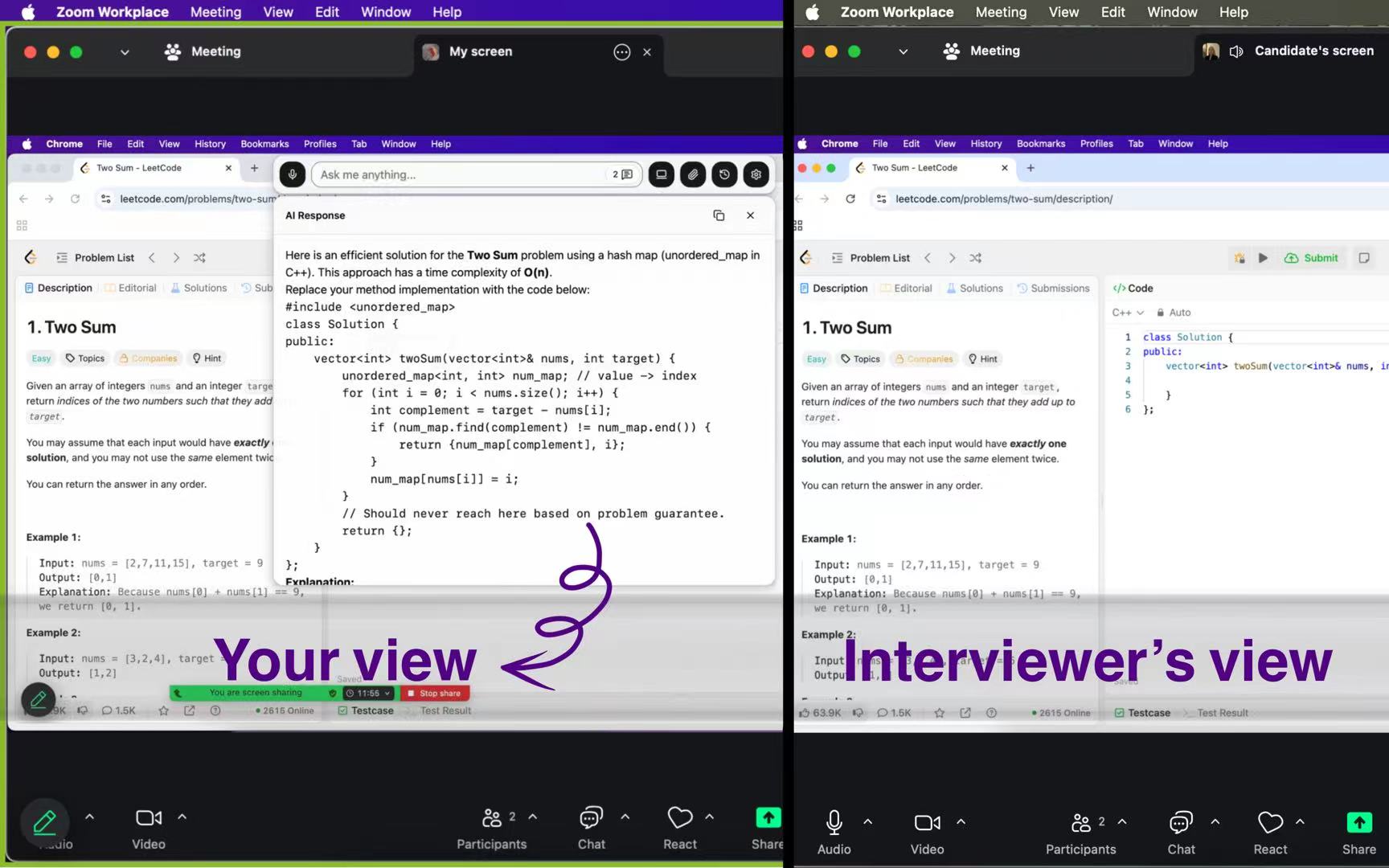
Leveraging AI Tools
Sometimes, even with all my preparation, I get a question that throws me off. That’s where I lean on smart tools to help me recover fast. Linkjob’s Real-Time AI Interview Assistant has become my secret weapon in these moments.
During a live interview, Linkjob listens in (with my permission). It recognizes the question and quickly suggests answers that fit both my resume and the job description. If I get stuck or lose my train of thought, I glance at the suggestions and find my way back. This support feels like having a coach in my corner, ready to help me shine.
I’ve found this especially helpful in tech and finance interviews, where questions can get complex fast. Linkjob helps me stay sharp, answer clearly, and bounce back from tough moments. With this kind of real-time support, I walk into every interview with more confidence and less fear of the unknown.
How Will You Break Through Your Playwright Interview Roadblocks?
I kept stumbling on Playwright interviews until I started training with Linkjob. It gave me realistic, AI-led mock interviews tailored to QA and automation roles, plus instant feedback on how to improve. I learned how to structure answers, explain tradeoffs, and stay sharp under pressure.
If you’re serious about cracking these technical rounds, this is the tool to practice with.
Advanced Playwright Topics
Parallel Testing
How does Playwright enable parallel test execution?
I love how Playwright makes parallel testing simple. It runs test files at the same time, which saves a lot of time on big projects. I can set the number of workers in the config file, and Playwright handles the rest. This is great when I want to test across different browsers like Chromium, Firefox, and WebKit all at once.
What are the challenges of parallel testing in Playwright, and how do you address them?
Parallel testing brings its own set of challenges. I often run into issues with shared state, async code, and flaky tests. Here’s a quick look at some common problems and how I tackle them:
Challenge | Solution |
|---|---|
Shared state between tests | Use isolated browser contexts for each test |
Async loading and race conditions | Rely on Playwright’s auto-waiting and explicit waits |
CI/CD integration | Mock APIs and use stable selectors to avoid flaky results |
Cross-origin iframes | Use precise selectors and switch frame context as needed |
I always organize my tests by feature and use data-test attributes for selectors. This keeps my tests reliable, even when the UI changes.
Can you give an example of configuring parallelism in Playwright?
Here’s how I set up parallelism in my Playwright config:
// playwright.config.js
module.exports = {
fullyParallel: true,
workers: 4, // Run 4 tests at once
projects: [
{ name: 'Chromium', use: { browserName: 'chromium' } },
{ name: 'Firefox', use: { browserName: 'firefox' } },
],
};
I also group stateless tests together and share login sessions using storageState files. This makes my test runs faster and more stable.
API and Network
How do you perform API testing with Playwright?
I use Playwright’s request object to send HTTP requests. This lets me test APIs without touching the UI. I can check responses, validate data, and even combine API and UI tests for real-world scenarios. This approach helps me answer tough playwright interview questions about backend and frontend integration.
How can you intercept and mock network requests in Playwright?
Playwright lets me intercept network requests with page.route(). I can mock responses using route.fulfill() and simulate different backend scenarios. I often use this to test how my app handles errors or slow responses. I always clean up routes after each test to keep things isolated.
Give an example of combining API and UI testing in Playwright.
I like to log in using an API call, save the auth token, and then load the UI as an authenticated user. This speeds up tests and avoids flaky login flows. I also mock API responses to check how the UI reacts to different data.
Reporting and Assertions
What reporting options does Playwright offer for test results?
Playwright gives me several built-in reporters like List, Dot, JSON, JUnit, and HTML. I use HTML reports for easy sharing and JSON/JUnit for CI/CD pipelines. Sometimes, I add Allure for advanced dashboards. I can even use multiple reporters at once.
How do you write effective assertions in Playwright tests?
I rely on Playwright’s expect() function. It retries checks automatically, which helps with dynamic content. I use role and text selectors for clear, readable tests. I also add soft assertions to catch multiple errors in one run.
Can you share an example of customizing test reports in Playwright?
I customize reports by grouping tests, adding screenshots, and using custom reporters for special needs. For example, I embed screenshots in HTML reports to show exactly where a test failed. This makes it easier for my team to debug issues.
Tip: Mastering these advanced topics will help you stand out when answering playwright interview questions in real interviews.
Insider Tips
Showcasing Experience
When I walk into an interview, I know that sharing real stories makes my answers stand out. I always try to connect my answers to things I have actually done. For example, if someone asks about handling flaky tests, I talk about a time when I fixed a test that failed because of a slow API. I explain what steps I took and what I learned. This shows that I do not just know the theory—I have solved real problems.
Here are a few ways I make my experience shine:
I use numbers or results. For example, “I reduced test flakiness by 40% after switching to Playwright’s auto-waiting.”
I mention tools or methods I used, like using browser contexts for multi-user testing.
I keep my stories short but clear. I focus on what I did and what changed.
Tip: Interviewers remember stories more than textbook answers. Try to link your answers to real projects or challenges.
Avoiding Common Mistakes
I have made my share of mistakes when answering playwright interview questions. Over time, I learned how to avoid the most common ones. Here is a quick table of mistakes and how I fix them:
Mistake | How I Avoid It |
|---|---|
Giving vague answers | I give specific examples from my work |
Ignoring the question’s focus | I listen carefully and answer what was asked |
Over-explaining | I keep my answers clear and to the point |
Forgetting to mention results | I always share what happened in the end |
I also practice with mock interviews. This helps me spot weak spots and get better at thinking on my feet. If I get stuck, I pause, breathe, and then answer. I remind myself that it is okay not to know everything. What matters is how I handle the question.
I’ve learned that real interview success comes from mixing solid practice with smart, real-time support. Tools like Linkjob give me an edge, especially when I face tough tech or finance interviews. I always practice with real examples and use AI tools to boost my confidence. Here’s my quick checklist for Playwright interview prep:
Check order confirmations and capture details
Use assertions and handle errors
Test on different browsers and screen sizes
Clean up test data and sessions
Debug with console logs and screenshots
Organize tests and enable parallel runs
FAQ
How do I start learning Playwright if I am new to test automation?
I began by reading the official Playwright docs and running simple test scripts. I watched a few YouTube tutorials. I practiced writing tests for small web pages. This helped me build confidence fast.
What should I do if my Playwright tests keep failing randomly?
I check for timing issues first. I use Playwright’s auto-waiting features and add await page.waitForSelector() where needed. If a test still fails, I look at network delays or flaky selectors. I always try to keep my tests stable.
Can I use Playwright for mobile testing?
Yes, I use Playwright to test mobile web apps by setting device emulation. I pick a device profile, like iPhone 12, and run my tests. This helps me see how my app works on different screens.
Tip: Emulate devices with
page.emulate()for quick mobile checks!
How do I speed up my Playwright test runs?
I group tests by feature and run them in parallel. I set the workers option in my config file. I also skip unnecessary steps and use API calls for setup. This makes my test runs much faster.
Is Playwright good for API testing too?
Absolutely! I use Playwright’s APIRequestContext to send HTTP requests and check responses. This lets me test both frontend and backend in one place. It saves me time and keeps my tests organized.

