The best AI mock interview tools I've tried:My top 10 picks

Ever wished you could have the best AI mock interview tool for every need? Me too! Over the past few weeks, I've been testing different AI mock interview tools. Some were super fun to use while others left me scratching my head. In this article, I'm sharing the 10 best AI mock interview tools I really love. I'll tell you what I liked, what I didn't, and which ones are best for different requirements. Read on to find the perfect AI mock interview tool for you!
1.Linkjob.ai - Best AI Mock Interview Tool Overall
2.Final Round AI - Best AI Mock Interview Tool For Most Comprehensive Customization
3.Yoodli- Best AI Mock Interview Tool For Roleplays with Multiple Personas
4.Huru - Best AI Mock Interview Tool For Pre-Made Question Templates
5.Interviews.chat - Best AI Mock Interview Tool For Extensive AI Model Options
6.Google Interview Warmup - Best AI Mock Interview Tool For Free Basic Practice
7.Sensei AI - Best AI Mock Interview Tool For Consistent Quality Feedback
8.OfferGenie - Best AI Mock Interview Tool For Easy Customization
9.Pramp - Best AI Mock Interview Tool For Peer-to-Peer Hybrid Sessions
10.Rezi Career Copilot - Best AI Mock Interview Tool For Resume-Integrated Prep
Linkjob.ai - Best AI Mock Interview Tool Overall
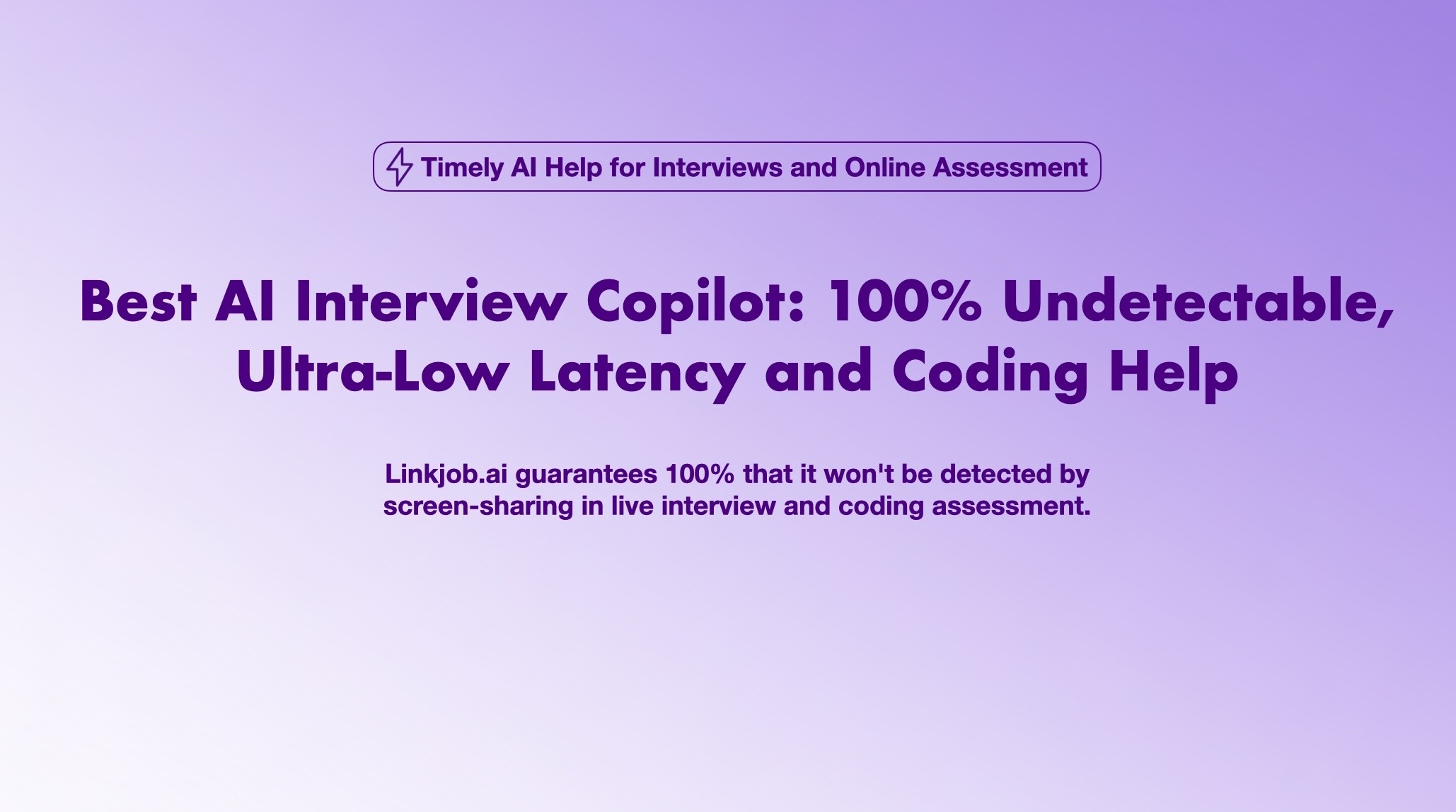
Linkjob.ai is one of the most versatile tools for practicing mock interviews with AI. It’s super easy to use and feels like it was made for anyone—no fancy tech skills needed!
With Linkjob.ai, you can access advanced AI models tailored for tech and finance interviews in just one platform. It saves you time and money juggling different tools to access their capabilities.
Linkjob.ai allows you to simulate realistic mock interviews from job descriptions, turning text prompts into high-quality practice sessions in any style you want. You can also create consistent behavioral responses, AI-driven follow-ups, One of its most useful features is that the AI automatically determines whether to interrupt your answer based on your voice and tone, as well as to what extent to follow up with questions, and when to start another interview question.
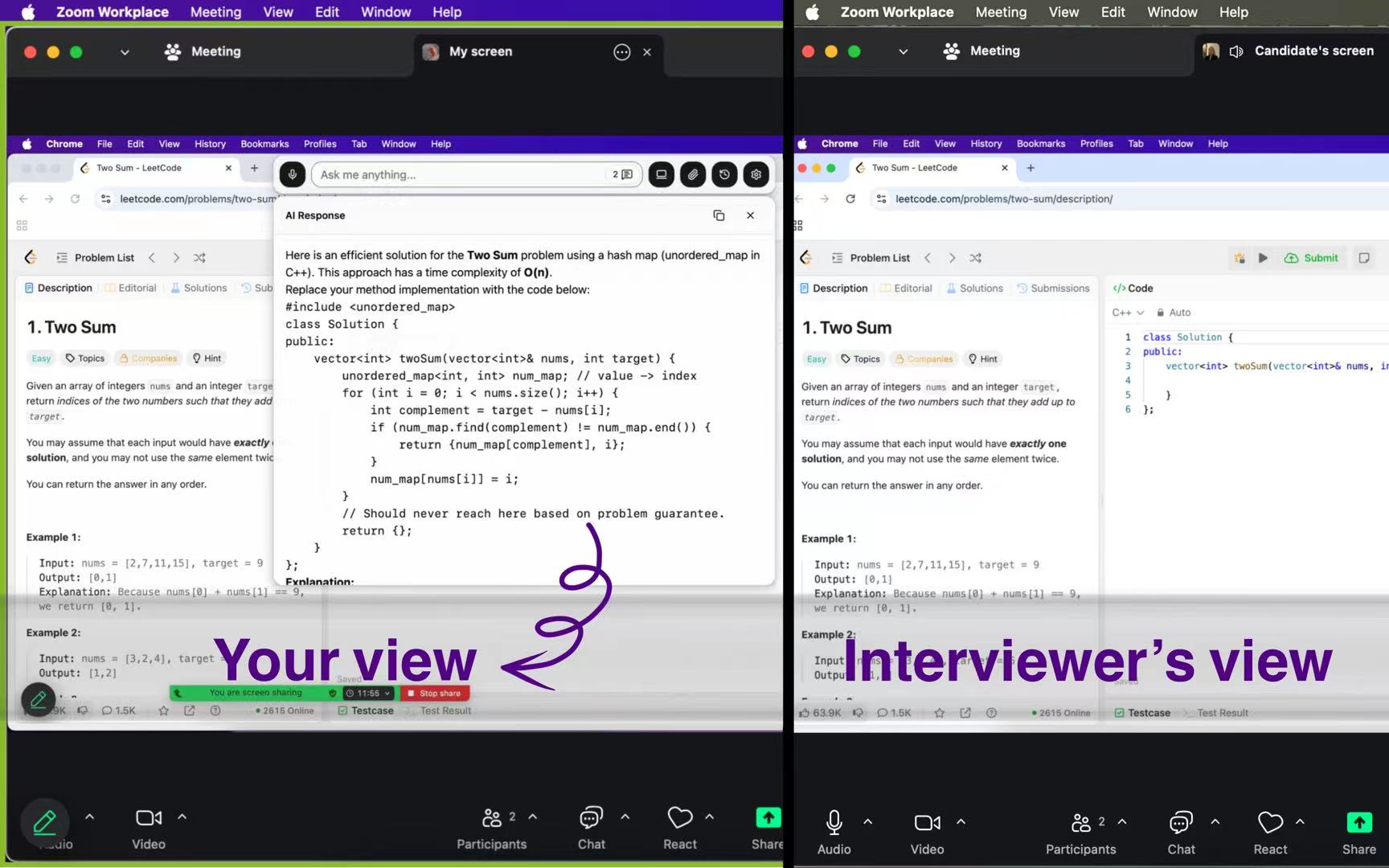
And to streamline your workflow, Linkjob.ai offers powerful prep-notes integration where you can upload cheat sheets and talking points for quick reference. You can conveniently prepare or edit responses with AI on an intuitive dashboard.
One of the things you'll like is how customizable it is. You can adjust the interview length, change the question focus, and tweak everything to fit exactly what you need.
It also has a ton of AI effects to choose from, including real-time coaching, transcription, and multilingual translation. These let you create engaging and shareable practice sessions using your own scenarios.
Pros: Peerless AI mock interview capabilities Multiple AI feedback effects Various customization options Realistic response motions,Timely follow-up questions
Cons: Free trial offers limited features
Final Round AI - Best AI Mock Interview Tool For Most Comprehensive Customization
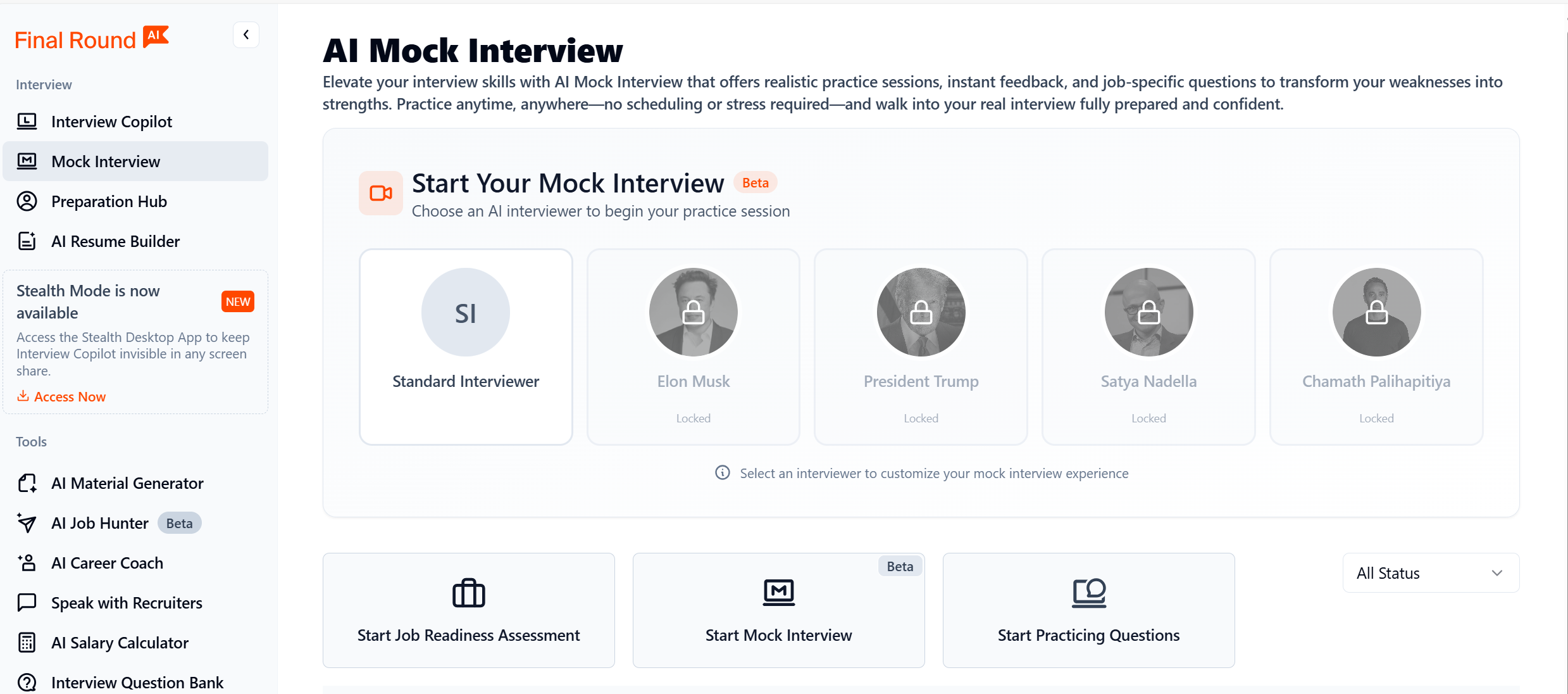
Using Final Round AI provided a structured approach to interview preparation. The tool enables users to set up customized mock interviews by uploading a resume and job description, which simplifies the process of generating relevant content.
A notable feature is its support for customization options, such as building a custom question bank, providing coaching insights based on user input, and adjusting to the individual's background and the targeted role. For instance, when preparing for a software engineering position, it produced questions aligned with the job, offered real-time feedback, and created reference sheets that incorporated elements from the user's experience.
However, there were some limitations observed. The free tier restricts access to certain features, and the tool occasionally encounters issues with highly specialized customizations, resulting in outputs that can appear somewhat generic. Despite these, it offers opportunities for experimentation.
Pros: Customization options via resume and job description uploads, Access to a custom question bank and tailored insights, Real-time feedback and simulations that adapt to user input
Cons: Subscription required for full access, The price is very expensive; the subscription fee is 148 US dollars per month, and I don't feel it's particularly worth it, Potential glitches in handling advanced or niche customizations.
Yoodli- Best AI Mock Interview Tool For Roleplays with Multiple Personas
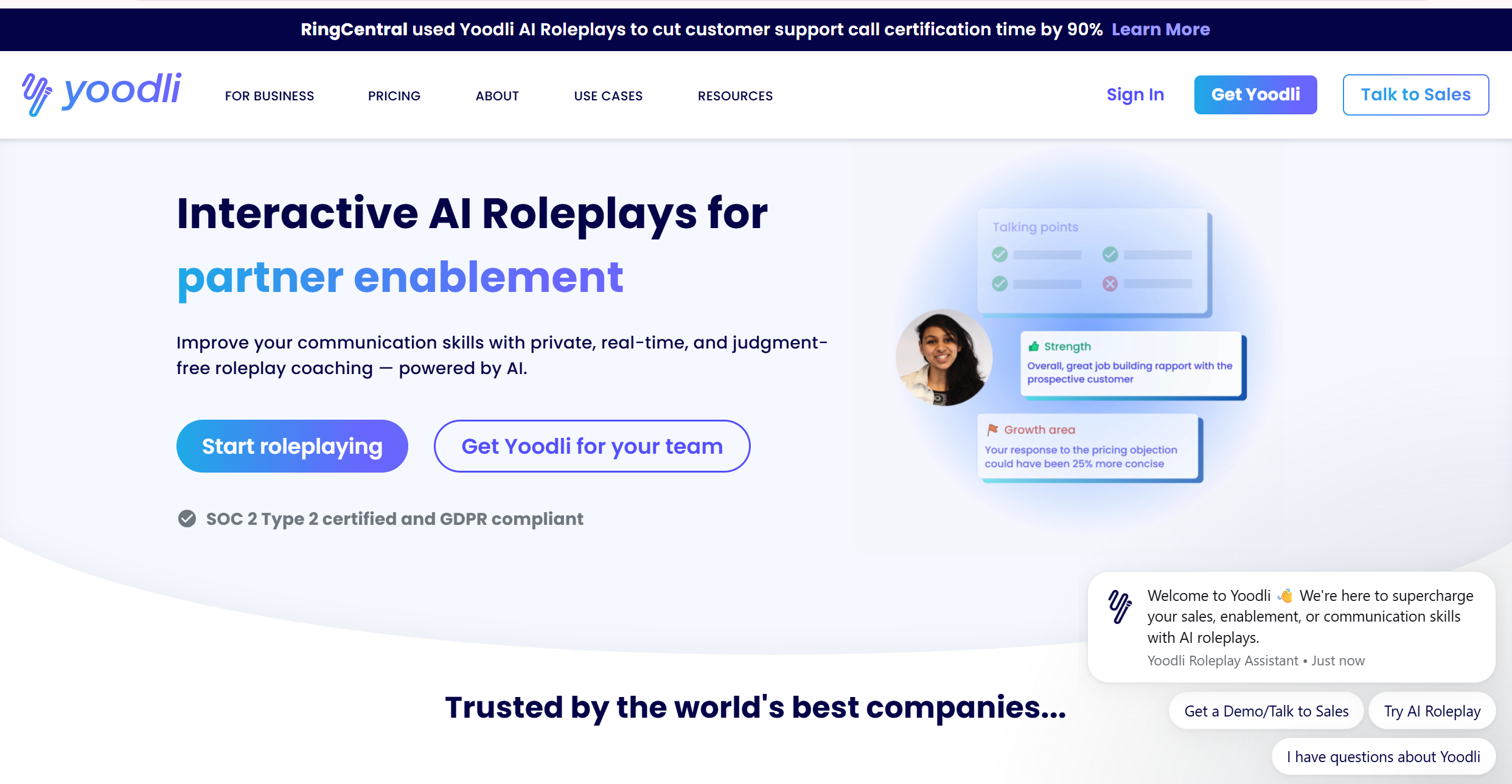
Yoodli allows users to generate roleplays based on input prompts, supporting scenarios such as technical, behavioral, or group interviews. The tool includes functionality for creating multi-persona interactions, which can help users practice different communication styles. It also provides real-time feedback on delivery and performance. Sessions are generated quickly, typically within seconds. For those seeking a tool for interview preparation, Yoodli offers these features as options to consider.
Pros:
Fast generation of AI roleplays, Supports multi-modal inputs, Includes a library of scenarios.
Cons:
Its users are more like simulated interviews for corporate employee training, rather than job-seeking interviews.
Huru - Best AI Mock Interview Tool For Pre-Made Question Templates
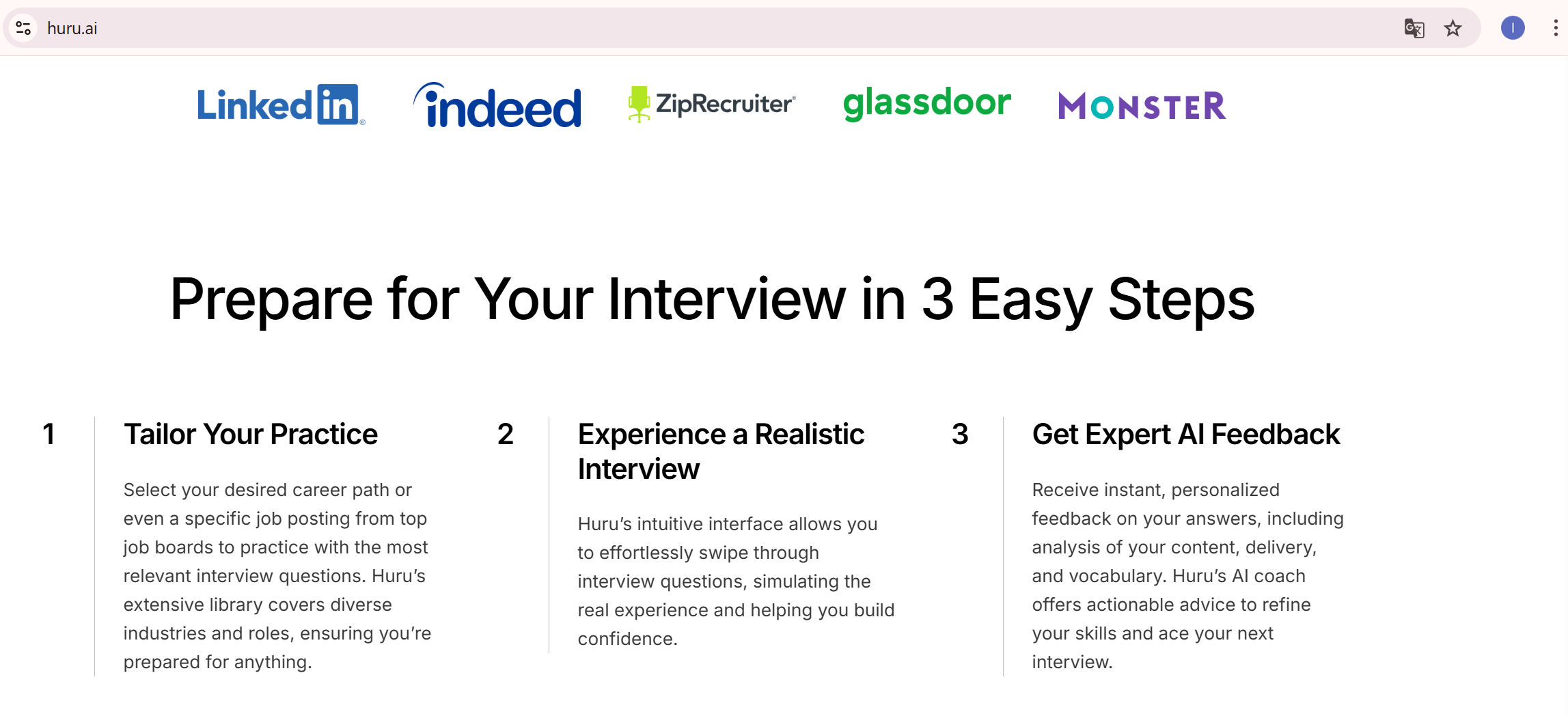
Huru allows users to generate job-specific questions based on inputted job postings or selected career paths, supporting features like text-to-practice sessions and multi-question formats. This enables the creation of practice scenarios that align with the specified role.
One notable feature is its AI-driven feedback system, which analyzes user responses and provides evaluations on content, delivery, and other aspects, aiming to simulate realistic interview conditions.
Pros: Broad question library and generation capabilities, Instant, detailed feedback on responses and performance, Analysis of speech and communication elements
Cons: Subscription-based access may limit free usage, Feedback accuracy can vary based on user input and AI limitations
Interviews.chat - Best AI Mock Interview Tool For Extensive AI Model Options

Interviews.chat is a tool designed for generating interview practice sessions, offering users a range of customization options. It serves as a prompt-to-practice generator, providing control over session parameters.
A notable feature is the support for multiple AI models, which enables users to adjust the direction and response dynamics. This can contribute to more structured and professional-feeling practice experiences. The tool allows for the inclusion of follow-ups, translations, and various effects, facilitating the creation of tailored scenarios with distinct characteristics.
Editing sessions is straightforward, with options to refine answers, incorporate effects, or eliminate undesired elements.
Job seekers often use Interviews.chat to develop initial concepts or preliminary preparations for interviews.
Pros: Generally high session quality, Broad selection of tools and editing features, User-friendly interface
Cons: Restricted free credits, Variable output consistency
Google Interview Warmup - Best AI Mock Interview Tool For Free Basic Practice
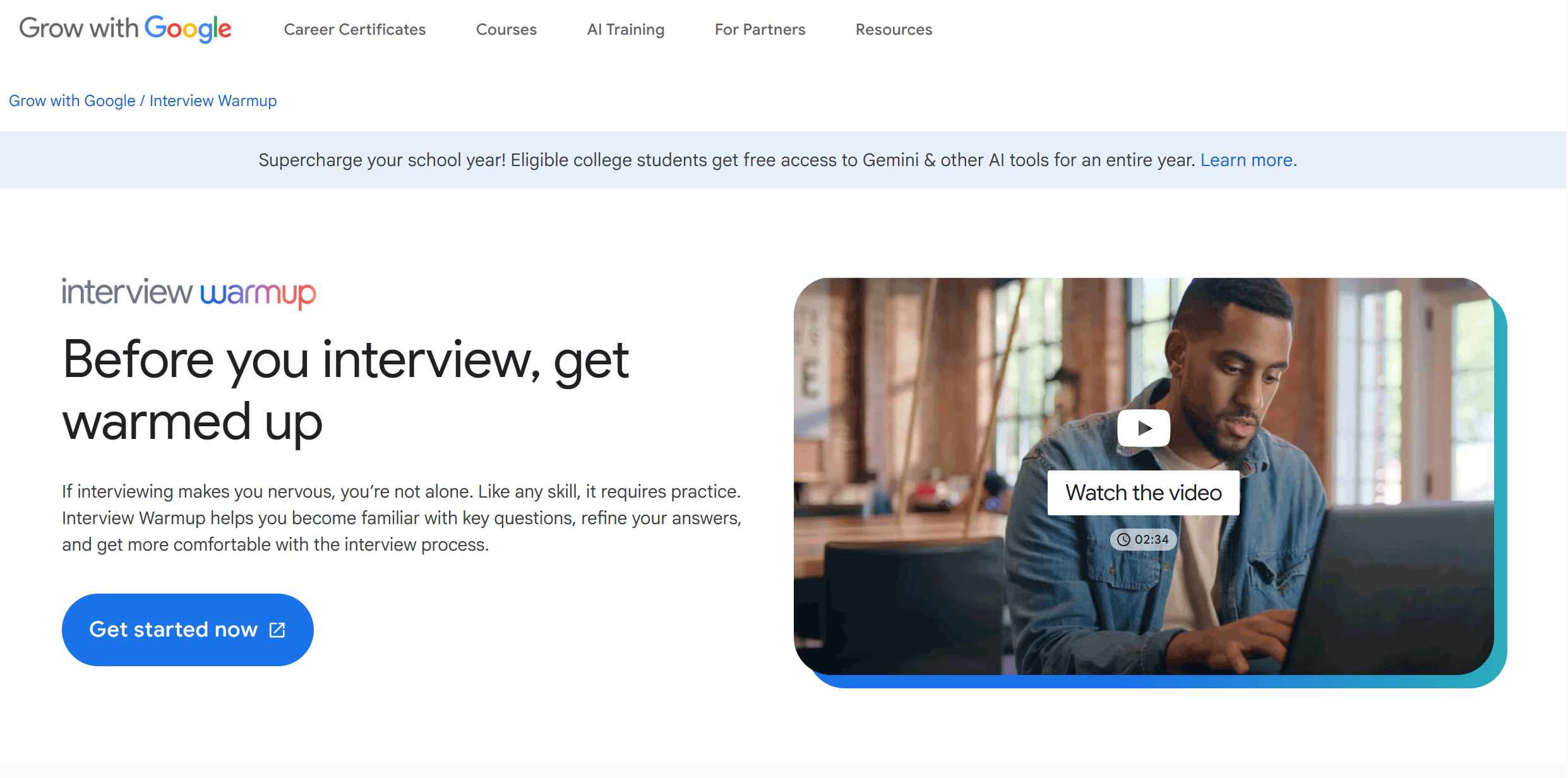
Google Interview Warmup is a tool designed to help users practice job interview responses through AI-supported mock sessions.
It provides access to predefined sets of questions developed by industry experts, which align with common patterns in fields like data analytics, IT support, project management, UX design, and cybersecurity.
A notable feature is the insight suggestions, which offer feedback on aspects of responses such as clarity, use of job-related terms, and coverage of key talking points. This can assist users in refining their answers to appear more structured and relevant.
The tool also includes a transcription function that converts spoken responses to text, enabling users to review and iterate on their answers. This supports experimentation with phrasing and delivery to better convey intended emphasis or tone.
Pros: Simulations based on expert-curated questions, Quick feedback via AI insights, Privacy-focused design (no data saved by Google)
Cons: Questions are limited to predefined sets, without custom generation. Insights may not always detect relevant patterns in responses, No simulation of live interviewer interactions or visual elements
Sensei AI - Best AI Mock Interview Tool For Consistent Quality Feedback
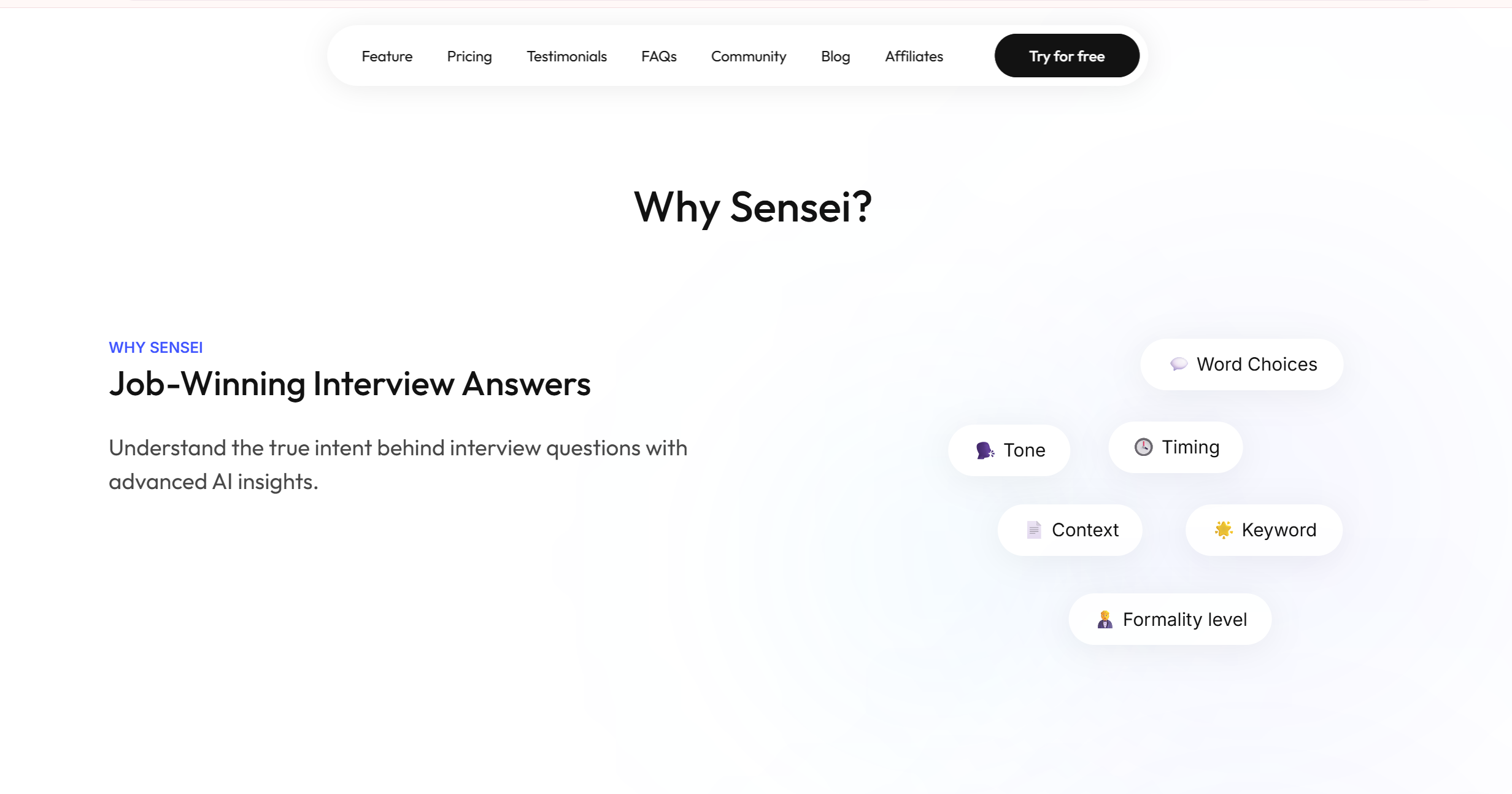
Sensei AI is an AI-based tool for conducting mock interviews. One notable feature is its copilot, which provides dynamic feedback based on user inputs, such as assessments of tone, clarity, and response structure. This can help users refine their practice sessions in a more engaging way.
Another feature is the story editor, an editing tool that enables users to select and revise specific parts of their responses, offering flexibility in improving weaker areas.
The customization suite allows users to integrate various components, including questions, feedback types, and scenarios, to create tailored sessions.
Pros: A variety of features available for selection, Intuitive user interface, Quick response generation
Cons: Limited session duration on the free plan
OfferGenie - Best AI Mock Interview Tool For Easy Customization
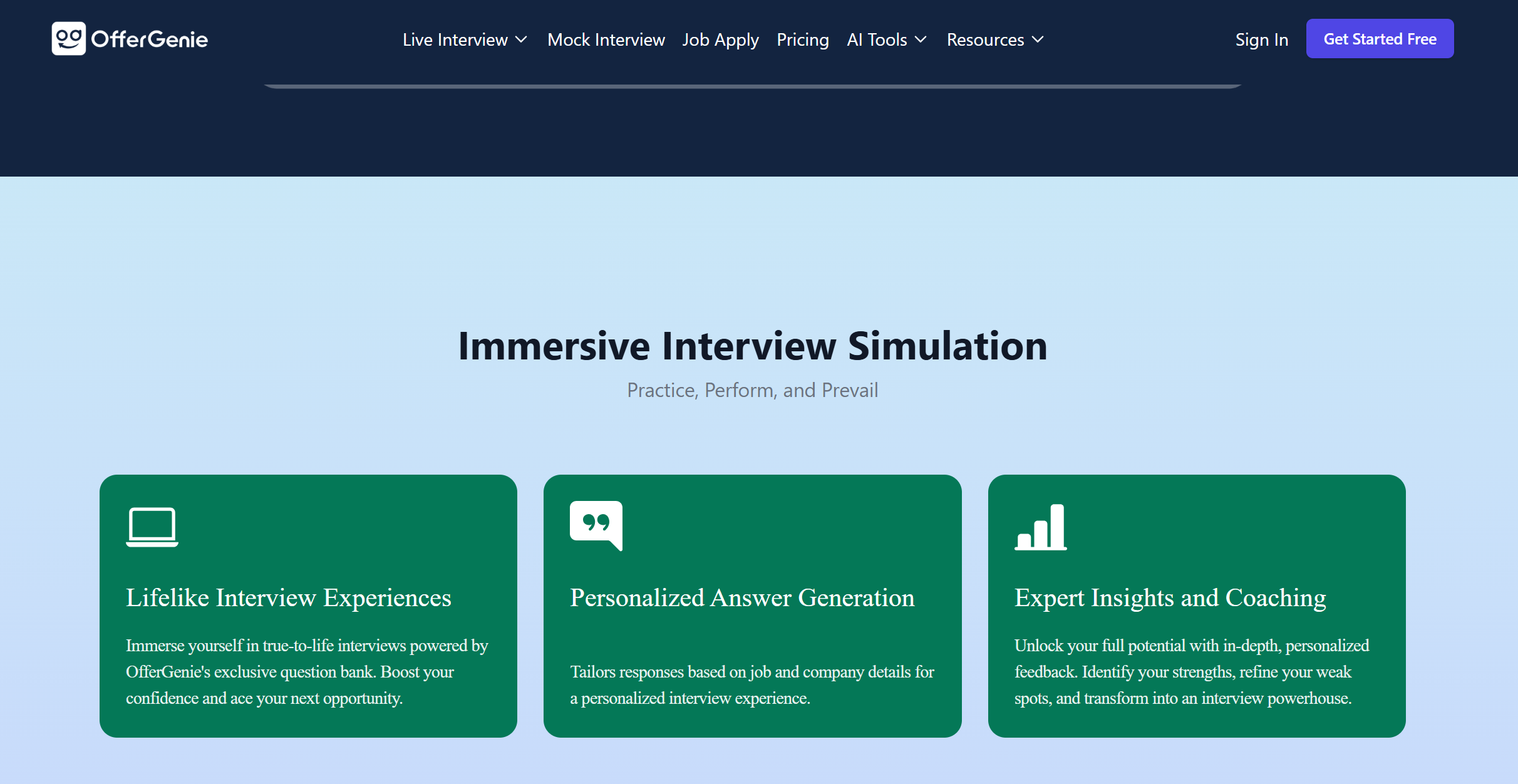
OfferGenie serves as a tool for generating interview content. It allows users to experiment with various styles, such as technical or hypothetical formats, producing outputs that are generally consistent in quality and relevance.
The tool includes pre-built AI effects, which can transform user prompts into structured sessions, including common scenarios or interactive elements.
It also offers customization features, enabling adjustments to themes, movements, motion, and additional session components.
This makes OfferGenie suitable for users at different experience levels who seek to develop their concepts.
Pros: AI-assisted generation, Supports multiple themes, Direct sharing
Cons: Limited editing options
Pramp - Best AI Mock Interview Tool For Peer-to-Peer Hybrid Sessions
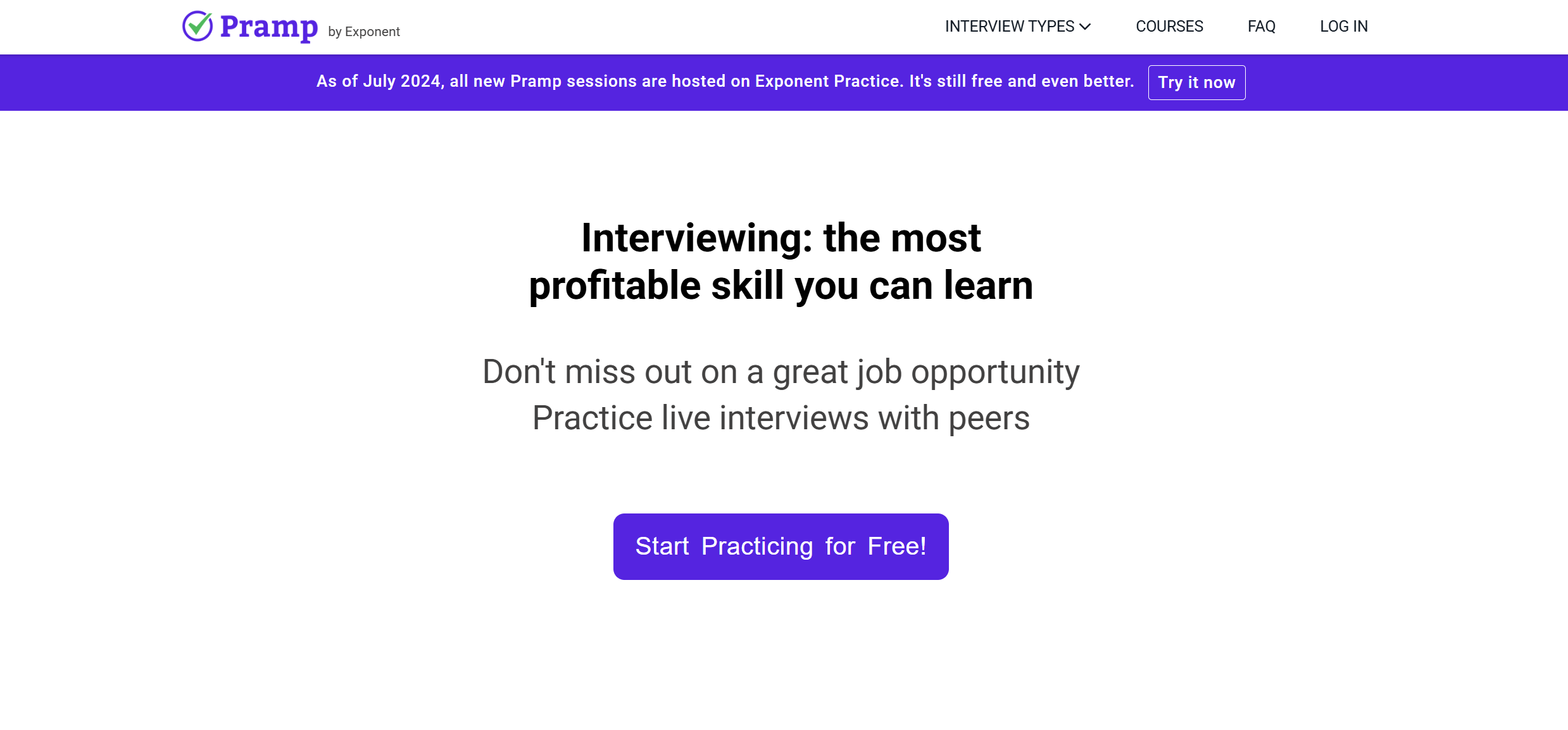
Pramp is a platform designed for peer-to-peer collaborative practice. It enables users to schedule and start a mock interview session within minutes, which can be advantageous for those facing time-sensitive preparation needs. The platform provides options to customize session duration (typically 30-45 minutes) and focus areas, such as specific topics or question types, offering a degree of flexibility in use.
A notable aspect is the peer-to-peer matching system, which pairs users with others based on criteria like availability, experience, and target companies. This facilitates reciprocal interviews where participants alternate roles, followed by feedback exchange, aiming to create a comprehensive practice experience.
Pros: Quick session setup and pairing, Customization of practice topics and formats,Peer-to-peer interaction for mutual learning
Cons: Session quality can vary based on the matched peer's skill level and engagement
Rezi Career Copilot - Best AI Mock Interview Tool For Resume-Integrated Prep
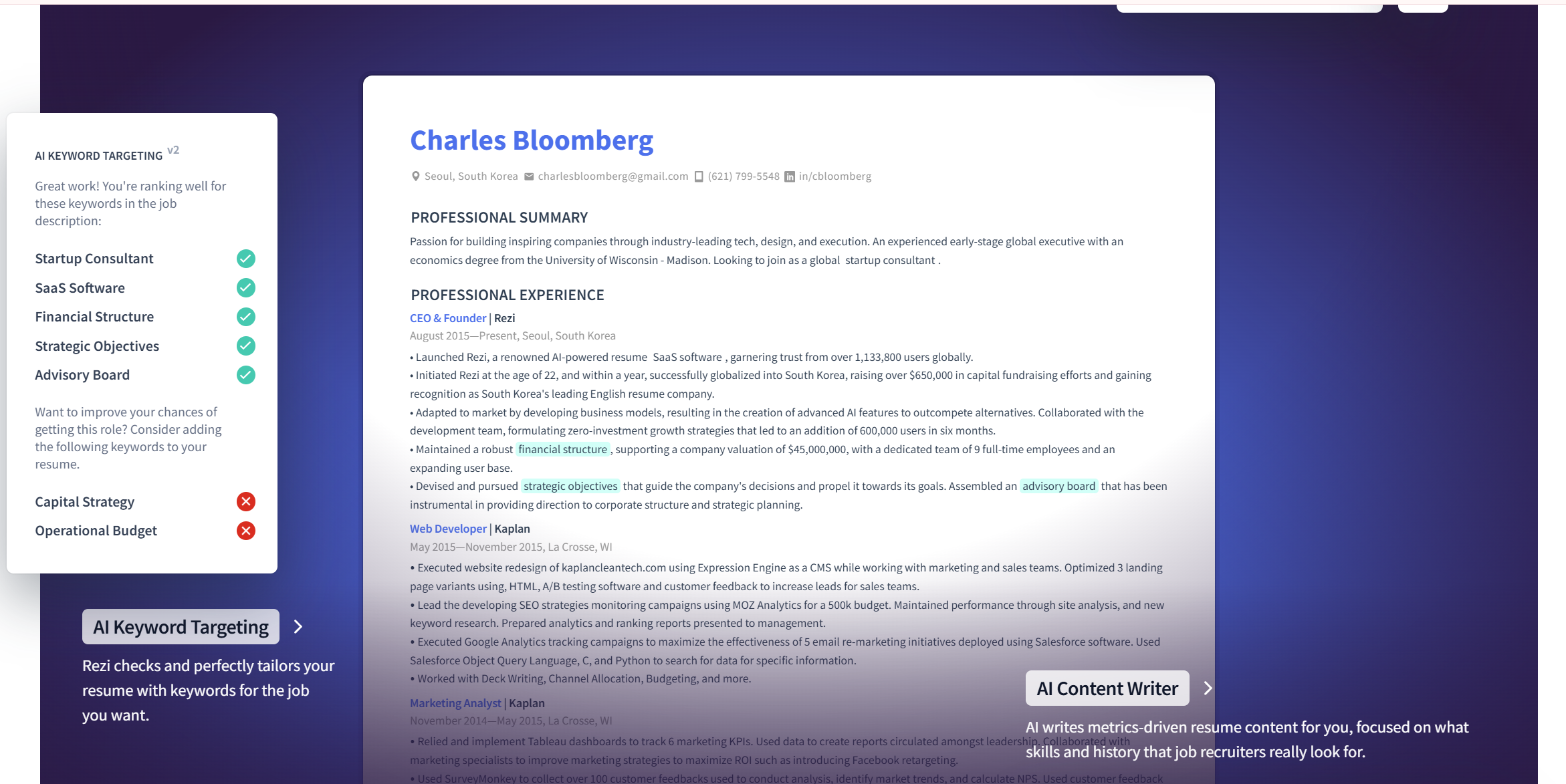
Rezi AI delivers consistent feedback on responses, helping users refine their answers based on generated questions. The tool processes inputs from text or resumes, adhering to specified prompts to produce relevant and targeted results.
Its interface supports straightforward adjustments to parameters like tone and structure, often requiring only a few clicks.
A notable feature is the integration that enables browsing sample resumes and connecting them to practice sessions, which can provide inspiration and demonstrate potential applications.
Pros: Extensive library of AI tools, Accurate adherence to prompts, Consistent output quality
Cons: Primarily emphasizes resume optimization over dedicated interview preparation
Final Words
Hopefully this list has helped you find your best AI mock interview tool.
If you're still unsure, my advice is to start with a few ones that you feel are suitable for you. Play around with their free plans for a few projects before trying a paid version.
And if you need an all-round option, I suggest you take a look at Linkjob.ai. You'll be amazed at its extensive capabilities and powerful features.
Try Linkjob.ai for Smarter Interview Prep
Ace tech and finance job interviews with Linkjob.AI, your best AI interview assistant for real-time live coaching & AI mock practice
FAQ
What is an AI mock interview tool?
I use AI mock interview tools to practice answering real interview questions. The tool gives me feedback right away. It helps me get ready for real interviews and shows me where I can improve.
How do I choose the best tool for my needs?
I look at my target job and what skills I want to practice. I check if the tool offers real-time feedback, matches my industry, and fits my budget. I always try the free version first.
Can AI tools help with interview nerves?
Yes! Practicing with AI makes me feel more confident. I get used to tough questions and learn how to answer under pressure. The instant feedback helps me relax and improve.
Are these tools good for technical interviews?
Absolutely. I use tools like Linkjob for coding, algorithms, and system design practice. The real-time support helps me handle tricky questions and stay calm during tech interviews.
Do I need any special equipment to use these tools?
Most tools work on my laptop or phone. I just need a good internet connection and a quiet space. Some tools use video or audio, so I keep my webcam and microphone ready.

