My Take on 5 AI Tools I Actually Used for Tech Interviews

I always wondered if AI mock interview tools could really help me prepare for tech interviews. After trying them myself, I can honestly say they made a real difference. They let me practice real questions, get instant feedback, answer behavioral questions using structured methods like STAR, answer technical questions and give me complete code answer, and let me feel more confident going into actual interviews.
I have to say, Linkjob.ai is really incredibly useful. During the interview process, it's completely invisible—even if the interviewer requires screen sharing, the other party can't see at all that I'm using AI.
While using AI definitely boosted my performance, I still found it important to understand the reasoning behind my answers. In my experience, AI mock interview tools tailored to the tech industry helped me prepare smarter and more effectively.
1. Linkjob AI
Overview
Linkjob AI is an AI-powered interview assistant that helps you get ready for tough tech interviews. I found it stands out because it gives real-time, context-aware answer suggestions during live interviews. The platform works right in your browser and connects with Zoom, Microsoft Teams, and Google Meet. It even recognizes questions instantly and gives you tailored responses based on your resume and the job you want. You can upload your own prep notes and talking points, which makes it easy to stay on track. The tool also supports multiple languages and provides instant translations, so language barriers are not a problem.
Experience
When I tried Linkjob AI, I noticed how fast it responded—almost instantly. During my mock interviews, the AI listened to each question and suggested answers that fit the role I was targeting. I liked being able to upload my own notes and glance at them without breaking the flow. The real-time feedback helped me organize my thoughts, especially for system design interview expectations at companies like Google. After each session, I got a detailed report showing what I did well and where I could improve. I felt more confident and less anxious, especially before high-pressure interviews.

Pros & Cons
Pros:
Real-time answer suggestions during live interviews
Personalized coaching based on your resume and job description
Instant feedback on clarity, confidence, and speaking pace
Supports technical, behavioral, and case interviews
Multilingual support and strong privacy protections
Affordable unlimited practice
Cons:
You need to balance AI help with your own practice to sound natural
Features
Real-time question recognition and answer suggestions
Customizable mock interviews with detailed reports
Prep-Notes for quick reference
Seamless integration with major video platforms
Real-time transcription and translation
Unlimited practice sessions
Affordable subscription plans
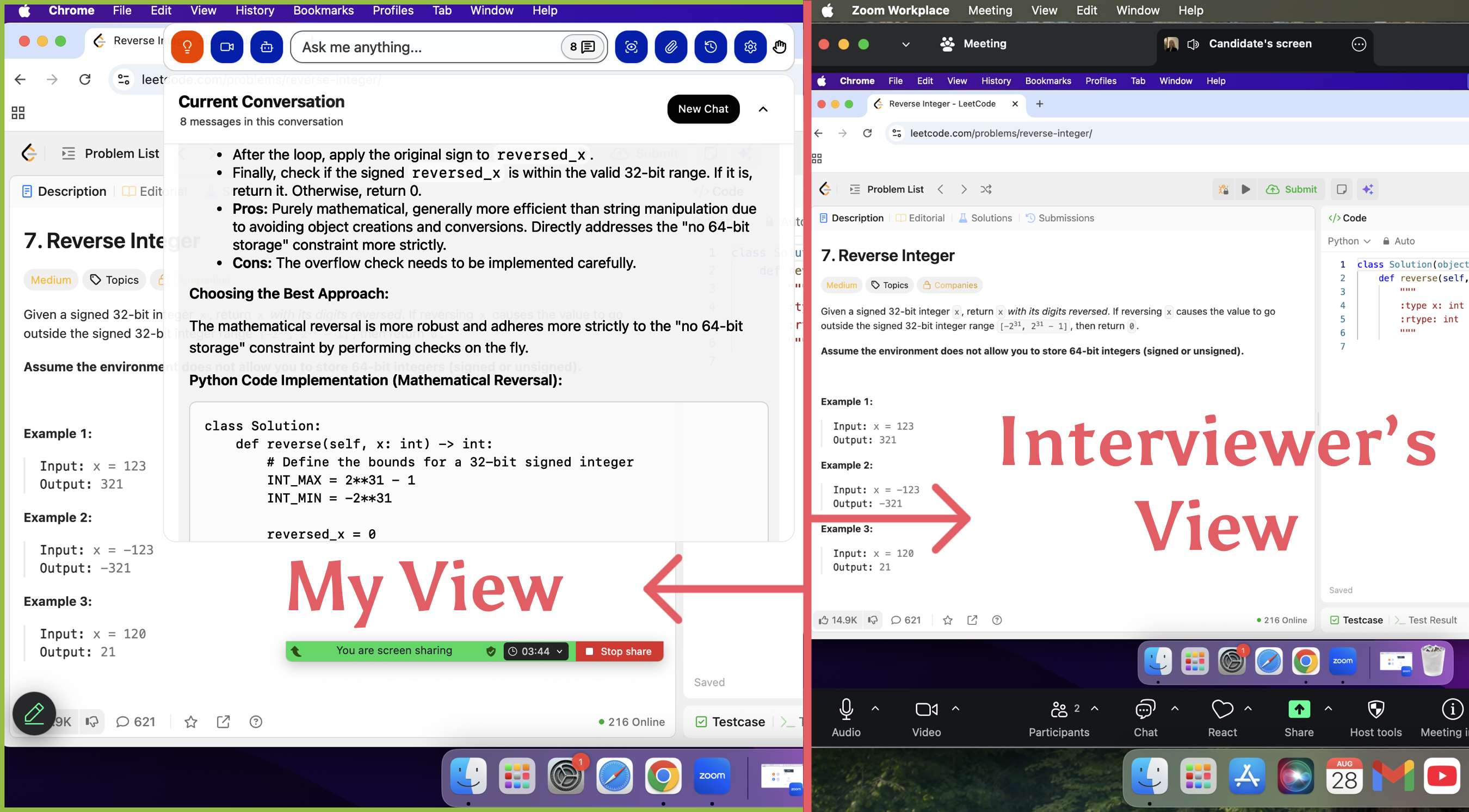
Best For
Linkjob AI works best for tech candidates aiming for FAANG or other top-tier companies. If you want to boost your confidence, improve your answers, and get ready for real-world interviews, this tool is a great choice. It’s especially helpful for anyone who wants instant feedback and tailored support during both practice and live interviews.
2. Pramp
Overview
Pramp takes a different approach from AI-driven tools. It connects you with real people for live, peer-to-peer mock interviews. I like how Pramp matches you with someone preparing for the same type of interview, whether it’s coding or behavioral. The platform gives you a clean interface and lets you schedule sessions based on your availability. You can pick the type of interview and even choose your programming language for coding rounds. Pramp also offers a library of practice questions, guides, and resources to help you get ready.
Experience
My first session on Pramp felt like a real interview. I got matched with another candidate who wanted to practice for a software engineering role. We took turns acting as interviewer and interviewee. This setup pushed me to think on my feet and explain my thought process out loud. I noticed that the feedback I received depended on my partner’s engagement. Sometimes, I got detailed, helpful notes. Other times, the feedback was brief. Still, the experience helped me see how I communicate under pressure and where I could improve. Practicing both roles gave me a better sense of what interviewers look for.
Pros & Cons
Aspect | Pros | Cons |
|---|---|---|
Cost | Free with 5 credits per month for free users | Limited to 5 free practice sessions per month; requires premium subscription for more |
Feedback | Peer-to-peer feedback | Quality of peer mock sessions varies from great to not-so-great |
Interface & Features | Clean interface, automated scheduling, invite feature to practice with friends | Users cannot choose their peer mock interview partner; matched automatically based on signup |
Ideal for | Fresh graduates, good starting point for interview prep to build stamina without spending money | N/A |
Features
Peer-matching for live mock interviews
Practice for both coding and behavioral interviews
Choose your programming language for coding rounds
Take turns as interviewer and interviewee
Access to a library of coding problems and behavioral questions
Automated scheduling and reminders
Guides on structured answering techniques like SAR and STAR
Invite friends for private practice sessions
Best For
Pramp works best for candidates preparing for software engineering or product management interviews. If you already have some experience and want to practice in a real interview setting, this tool is a great fit. I recommend it for people who want to build confidence, improve communication, and get used to thinking out loud. It’s especially helpful if you want to experience both sides of the interview table and learn from your peers.
3. Interviewing.io
Overview
Interviewing.io is a platform that lets you practice real technical interviews with engineers from top tech companies. I found it unique because you can stay completely anonymous during your sessions. The platform matches you with experienced interviewers, often from FAANG or similar companies. You get to solve coding problems, answer technical questions, and receive honest feedback. The whole setup feels like the real thing, which helps you get used to the pressure and format of actual interviews.
Experience
When I tried Interviewing.io, I felt nervous at first. The anonymity helped me relax and focus on my answers instead of worrying about being judged. My interviewer asked tough questions, but the feedback was detailed and actionable. After a few sessions, I noticed my confidence growing. I started to think more holistically about problems and improved my communication. Practicing with strict interviewers pushed me to prepare better. I liked that I could see my progress after each mock interview.
Pros & Cons
Pros:
Anonymous practice with real engineers
Realistic interview experience
Detailed feedback on technical, problem-solving, and communication skills
Sessions with strict interviewers help you improve faster
Great for building confidence
Cons:
Sessions can fill up quickly, so you need to book in advance
Not ideal for beginners who are just starting out
Features
Anonymous mock interviews with engineers from top companies
Real-time coding environment
Instant, detailed feedback after each session
Performance tracking and progress reports
Option to practice both technical and behavioral interviews
Flexible scheduling
Best For
Interviewing.io works best for candidates who want to practice technical interviews in a realistic setting. I recommend it for people who already have some experience and want to target FAANG or similar companies. Here’s who benefits most:
Candidates who stay calm and think through problems
People who want to improve communication and problem-solving skills
Anyone seeking anonymous, honest feedback from experienced interviewers
Those preparing for high-stakes technical interviews
If you want to boost your interview skills and get used to tough questions, Interviewing.io is a solid choice.
4. Exponent
Overview
Exponent stands out as a one-stop shop for tech interview prep. When I first checked it out, I noticed how much content it covers. Exponent offers courses for almost every tech role you can think of—product management, software engineering, data science, and even negotiation. The platform also has a huge library of real interview questions. You can find questions for product management, coding, system design, SQL, and more. Exponent brings together a big community of users, so you never feel alone during your prep.
Experience
I tried Exponent when I wanted to get serious about my product management interviews. The courses felt well-structured and easy to follow. I liked the peer mock interviews because they let me practice with others who were just as motivated. The coaching sessions with senior tech coaches gave me honest feedback and helped me see my blind spots. I also used their company guides to learn what to expect from interviews at top tech companies. The community forums made it easy to ask questions and share tips.
Pros & Cons
Pros:
Wide range of courses for different tech roles
Real interview questions from top companies
Peer and coach-led mock interviews
Active community for support
Extra resources like blogs and videos
Cons:
Some features require a paid subscription
The amount of content can feel overwhelming at first
Features
Main Functionalities / Features | Description / Content Areas Covered |
|---|---|
Courses | Product Management, Engineering Management, Software Engineering, System Design, Data Science, Machine Learning, Data Engineering, Data Analytics, TPM, Solutions Architect, UX/Product Design, BizOps & Strategy, Negotiation, Behavioral, SQL Interviews |
Interview Questions | Real questions for PM, Behavioral, Coding, System Design, SQL, Machine Learning, Data Analytics, Data Engineering |
Practice | Peer mock interviews, practice questions |
Coaching Services | Mock interviews with senior coaches, resume reviews, salary negotiation coaching |
Job Referrals | Access to referrals for top tech companies |
Company Guides | Insider guides for interview processes |
Community | 500K+ users for networking and support |
Additional Resources | Blogs, articles, videos, interview tips |
Best For
Exponent works best for anyone who wants a complete prep package. If you want to practice for multiple tech roles or need help with both technical and behavioral interviews, this platform has you covered. I recommend it for people who like learning with others and want access to expert coaching. Exponent is also great if you want to understand the interview process at top tech companies and connect with a big community.
5. Gainlo
Overview
Gainlo gives you a real taste of what a tech interview feels like. The platform connects you with current employees from top companies like Google, Facebook, and Amazon. You get one-on-one mock interviews over Skype, and you use code-sharing tools to solve problems in real time. I noticed that Gainlo lets you pick your target company and set your own schedule. The interviewers are seasoned professionals who know what real interviews are like. Each session feels like the real thing, with timed questions and live feedback.
Experience
When I tried Gainlo, I felt like I was in an actual interview. My interviewer watched as I solved coding problems and asked follow-up questions. I liked that I could ask questions during the session, which made it feel more like a conversation. After the interview, I got detailed feedback on my strengths and weaknesses. The advice was specific and helped me see where I needed to improve. I also received weekly tips and tricks, which kept me motivated and focused on my prep.
Pros & Cons
Pros:
Real interviews with professionals from top tech companies
Personalized feedback after every session
Flexible scheduling and company targeting
Weekly tips and resources for ongoing prep
Interactive, collaborative coding environment
Cons:
Sessions require scheduling in advance
You need Skype and a stable internet connection
Features
One-on-one mock interviews with experienced interviewers
Real-time coding with code-sharing tools
Personalized feedback and actionable recommendations
Timed sessions to simulate real interview pressure
Coverage of both coding and system design interviews
Flexible scheduling and company-specific matching
Weekly insights and preparation strategies
Support for multiple devices and operating systems
API access for integration with other tools
Best For
Gainlo works best for candidates who want to practice with real interviewers from top tech companies. If you want to experience the pressure of a real interview and get honest, detailed feedback, this tool is a solid pick. I recommend it for anyone aiming for roles at big tech firms or those who want to build confidence through realistic practice.
AI Mock Interview Tools Focus on Tech Industry
Comparison
When I look at AI mock interview tools focus on tech industry, I see that each tool brings something different to the table. Some tools shine for coding, while others help with behavioral or system design interviews. To make things easier, I put together a table that shows how these five tools stack up for tech interview prep.
Tool | Pricing (Starting) | Key Features | Best For | User Satisfaction / Ratings |
|---|---|---|---|---|
Linkjob AI | Free trial, then $ | Real-time tailored answers, ultra-low latency, Prep-Notes, advanced question coverage, video platform integration, multilingual support | FAANG prep, technical, behavioral, product, finance interviews | High (users praise instant feedback and tailored support) |
Pramp | Free (limited), Premium | Peer-to-peer live mock interviews, coding and behavioral, take turns as interviewer/interviewee | Coding, product management, peer feedback | Good (users like real practice, feedback varies) |
Interviewing.io | Free/Paid | Anonymous interviews with engineers, real coding environment, detailed feedback | Technical interviews, FAANG, advanced prep | High (realistic, tough interviews, strong feedback) |
Exponent | Free/Paid | Courses, peer and coach mock interviews, huge question library, community | Product management, multi-role prep, coaching | High (comprehensive, community support) |
Gainlo | Paid (per session) | 1-on-1 with real interviewers, live coding, company targeting, weekly tips | Realistic practice, company-specific prep | High (personalized, detailed feedback) |
I noticed that AI mock interview tools focus on tech industry needs by offering features like instant feedback, tailored questions, and support for both technical and behavioral interviews. Some tools, like Linkjob AI, even let me upload my own notes and use them during practice. Others, like Pramp and Interviewing.io, give me the chance to practice with real people or engineers from top companies. Exponent stands out for its huge library and coaching, while Gainlo gives me a real interview feel with professionals.
Here’s what I learned after trying these AI tools:
Each tool has its own strengths. Some help with coding, others with behavioral questions.
I picked tools based on my goals and the type of interviews I faced.
Practicing with AI made me feel more confident and ready for real interviews.
FAQ
What is the best AI tool for coding interviews?
I found Linkjob AI and Interviewing.io both strong for coding. Linkjob AI gives instant feedback and tailored answers. Interviewing.io lets me practice with real engineers. I suggest trying both to see which fits your style.
Can I use these tools for behavioral interviews?
Yes! I used Linkjob AI, Exponent, and Pramp for behavioral practice. Each one gave me realistic questions and feedback. I liked how Linkjob AI let me upload my own notes for quick reference.
Do I need to pay to get value from these tools?
Some tools offer free trials or sessions. Pramp gives a few free interviews each month. Linkjob AI has a free trial. I started with free options, then upgraded when I wanted more features.
How do I choose the right tool for my needs?
I look at my goals first. If I want coding practice, I pick Interviewing.io or Pramp. For FAANG prep, I use Linkjob AI. Exponent helps with product management. I always try a free session before paying.

