How to use AI Interview Copilot(step by step)

The latest AI models can do much more than just generating text or answering questions – they can act as real-time assistants during job interviews, providing instant guidance, feedback, and even simulated practice sessions.
This is game-changing technology for people in various fields, such as job seekers in tech, finance, marketing, IT, and more, helping them prepare for high-stakes interviews at top companies like FAANG.
But, if you’re new to AI interview copilots, you might not know where to start or how to use one effectively. This guide is here to help with that. Below, we’ll introduce Linkjob AI, an advanced AI interview assistant that you can use to practice and get real-time support during interviews, with a free trial available. We’ll also provide an easy step-by-step guide for using your first AI interview copilot session, absolutely free.
I have to say, Linkjob.ai is really incredibly useful. During the interview process, it's completely invisible—even if the interviewer requires screen sharing, the other party can't see at all that I'm using AI.
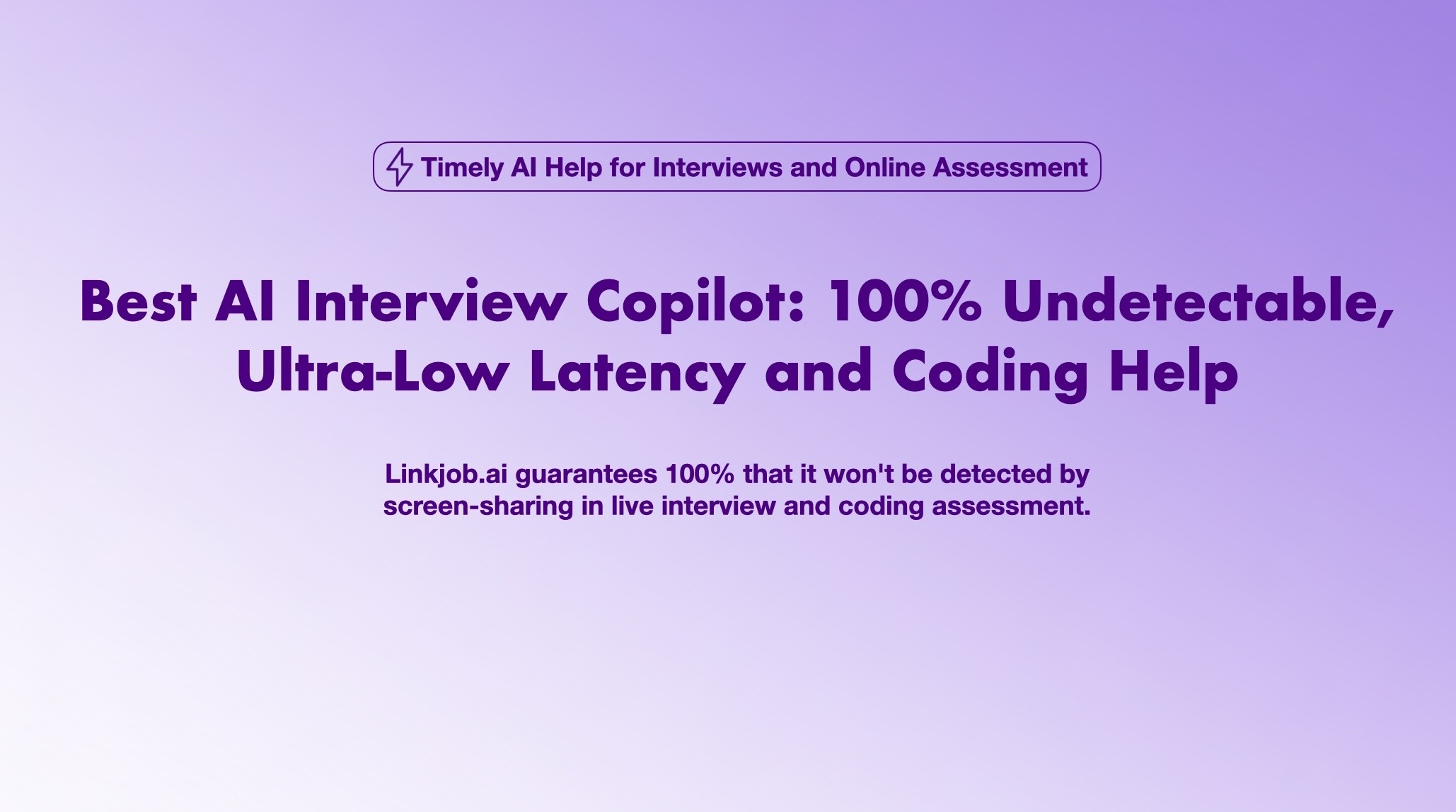
What Is Linkjob AI?
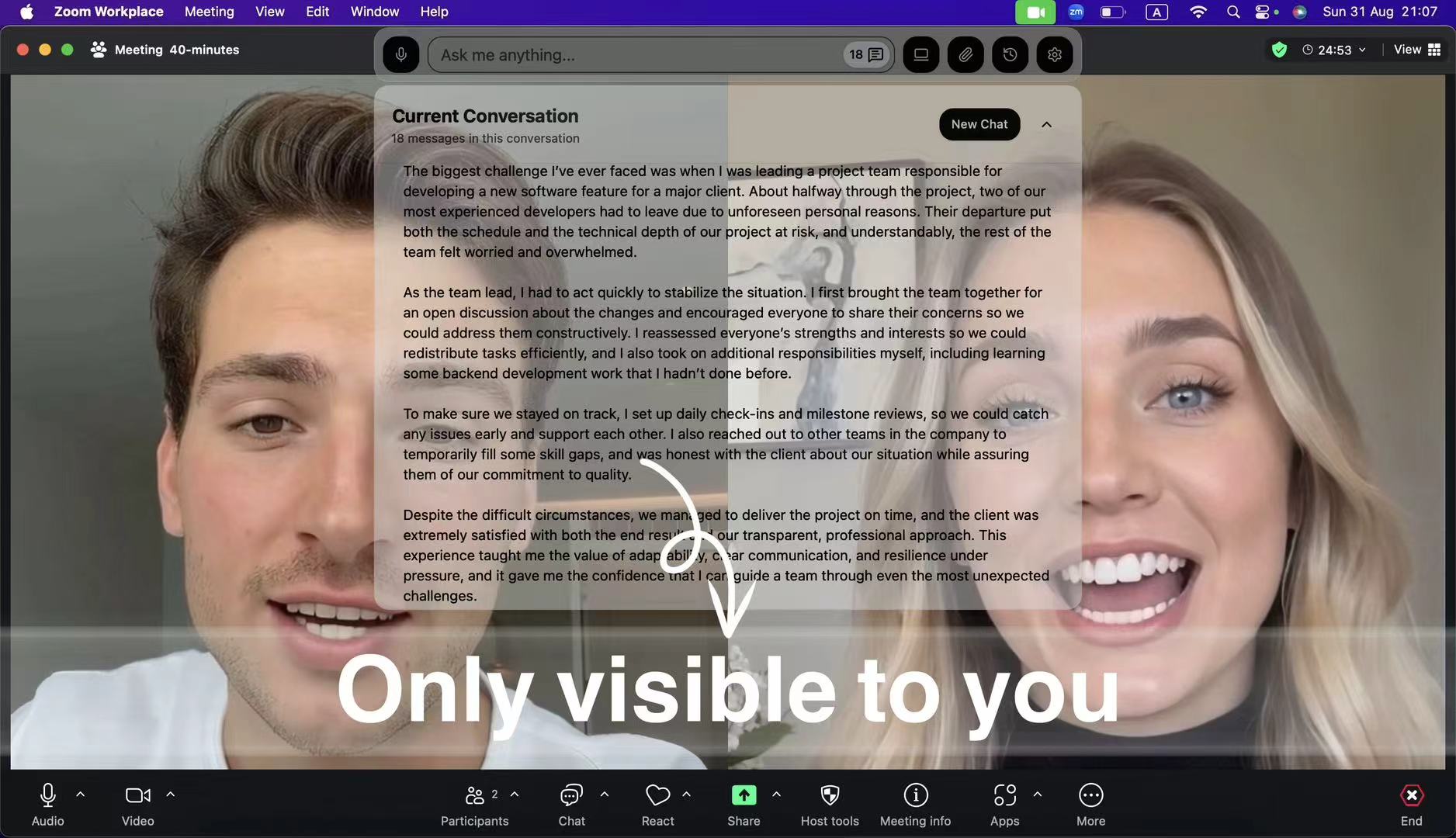
Meet Linkjob AI, one of the best-rated AI interview assistants on the market today. It’s capable of both mock interview simulations and live interview coaching, meaning it can provide real-time, personalized responses based on your job role, industry, and the interviewer’s questions. It delivers high-precision guidance with ultra-low latency (answers in as little as 0.23 seconds), and you can customize aspects like prep-notes, language translation, and more to suit your exact needs.
If you’re looking for something specific, like preparing for technical coding interviews, behavioral questions in finance, or even product management scenarios, Linkjob AI can handle it all. It has a completely free 30-minute trial for new users to test out, and it also boasts advanced features like real-time transcription, intelligent follow-ups, and post-interview reports, so you can improve quickly without waiting around.
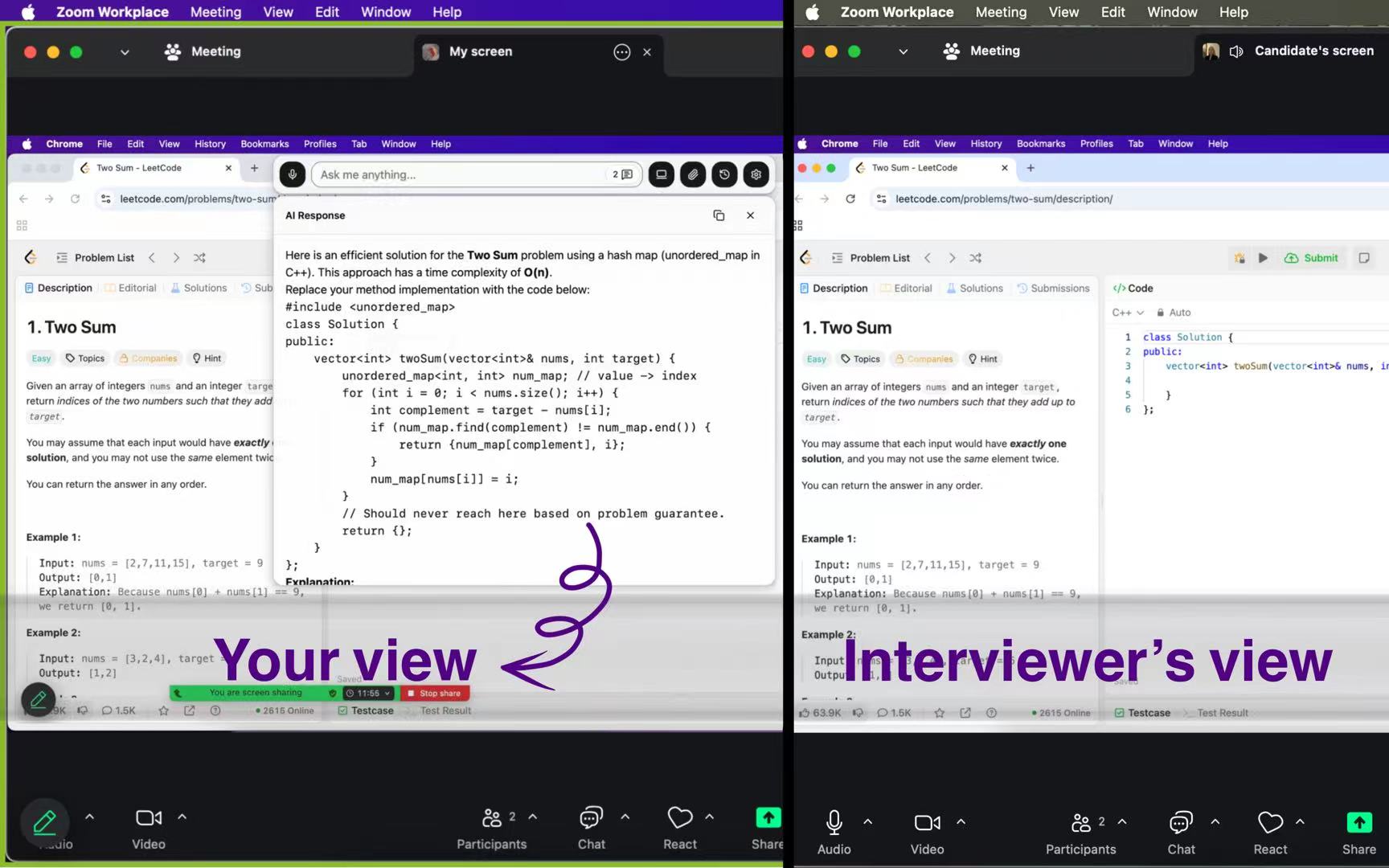
Here are some tips on Linkjob AI's mock interview feature and real-time coaching:
How to Use AI Interview Copilot
Now you know what Linkjob AI is, let’s move on to how to use an AI interview copilot for free with this handy tool. Below, you’ll find four simple step-by-step instructions and all the info you need to get started with AI-assisted interview prep.
1.Sign Up for a Free Trial or Subscription
First, you need to create an account to access the AI copilot. Linkjob AI offers a straightforward sign-up process. Head to their website and start with the free 30-minute trial, which lets you experience mock interviews, upload prep-notes, and get an interview report without any cost.
Free Trial Signup
If you want unlimited access for live interviews and more features, you can opt for a paid plan later, but the free trial is perfect for beginners to test the waters.
2.Prepare Your Prep-Notes and Customize Settings
Next, configure your session to match your needs. Linkjob AI allows you to upload cheat sheets or talking points in advance. You can also set preferences like your job role (e.g., software engineer or finance analyst), industry focus, and even enable multilingual translation if you're dealing with international interviews.
Customization Options
This step ensures the AI interprets questions accurately, handles accents or complex wording, and provides tailored responses. You can adjust for mock mode (simulated interviewer) or live mode (real-time help during actual calls).
3.Start the AI Interview Session
Once everything is set, open Linkjob AI in a separate browser tab alongside your video platform (like Zoom or Google Meet). For mock interviews, the AI will simulate questions and follow-ups based on real data from thousands of interviews. For live ones, it listens to the interviewer in real-time and gives you instant, professional suggestions.
Session Start
Just hit the start button, and the AI does the heavy lifting – transcribing questions, suggesting answers, and providing feedback as you go.
4.Review, Download, or Share Your Interview Report
After the session, your AI-generated report appears immediately, detailing your performance, strengths, areas for improvement, and key insights. You can view it on-screen, download it for future reference, or share it with mentors for additional advice.
Report Preview
As you can see, using Linkjob AI as an interview copilot is quick, easy, and convenient. Anyone can do it, and you can use this tool to prepare for any interview scenario, from tech coding challenges to finance behavioral questions.
Conclusion: Start Using Your AI Interview Copilot Today
Overall, using an AI interview copilot with Linkjob AI is a straightforward, intuitive process that shouldn’t cause any problems, whatsoever. So, if you’re eager to boost your interview skills without even having to pay upfront, give Linkjob AI a try today and ace your next job interview.
FAQs
What types of interviews can I prepare for with Linkjob AI?
Lots of different kinds! Linkjob AI lets you practice realistic mock interviews or get live coaching for tech, finance, consulting, marketing, customer success, sales, product management, IT, cybersecurity, data analytics, software engineering, and more. It covers behavioral, technical, and general questions – the only limit is your career goals.
How fast does Linkjob AI provide responses during interviews?
Mere seconds is all it takes – with ultra-low latency of about 0.23 seconds, Linkjob AI delivers instant, AI-powered answers and feedback based on your prompts or the interviewer's questions.
Is it free to use Linkjob AI as an interview copilot?
Absolutely! Linkjob AI offers a completely free 30-minute trial for new users to test out mock interviews and core features, as well as paid plans that unlock unlimited sessions and advanced tools like real-time transcription.
Can I use Linkjob AI without it being detected in interviews?
You sure can – it runs in a separate browser tab and doesn't interact with video platforms, making it typically undetectable by interview or proctoring systems.
Can I use Linkjob AI for commercial or professional purposes?
Yes, just as long as you’re on one of the premium Linkjob AI subscription plans for unlimited access. If you’re a free trial user, it’s limited to personal practice, but paid subscribers can use it for real job hunts and career advancement however they like.

