My Journey Through Capital One CodeSignal Questions: What I Learned
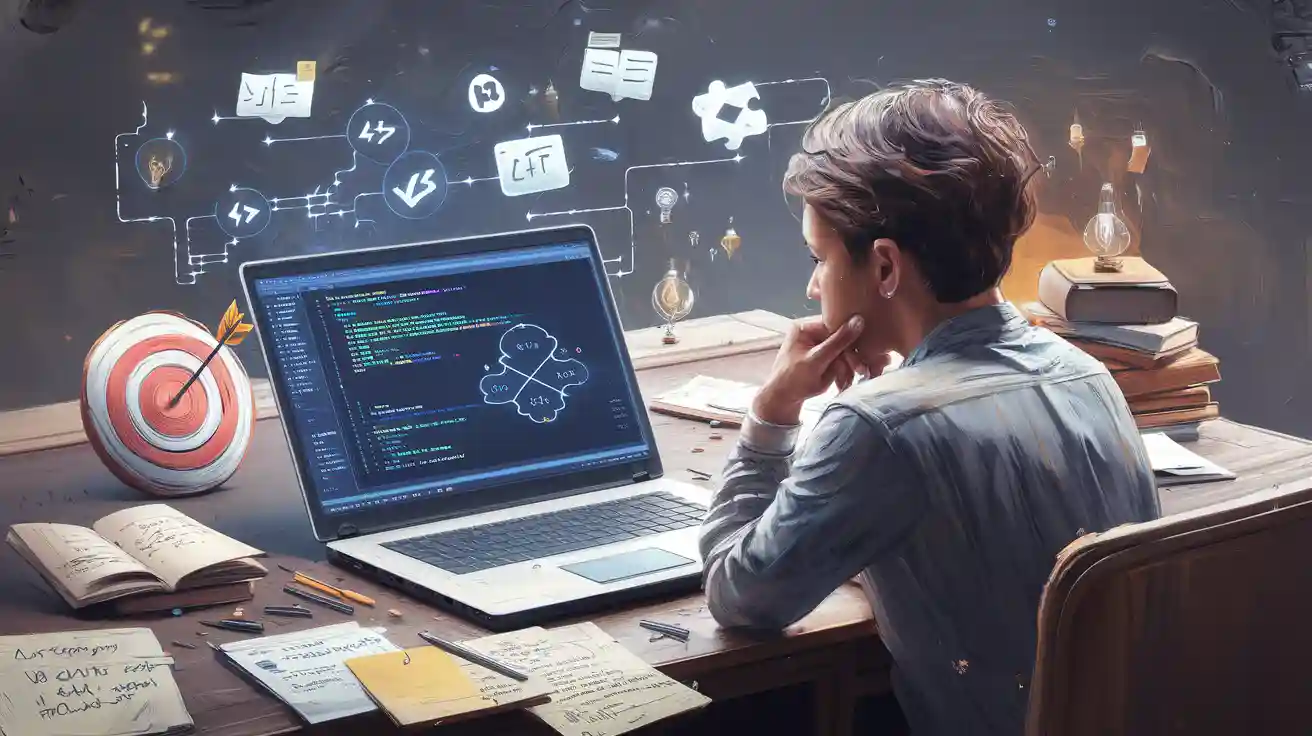
When I first sat down to tackle the Capital One CodeSignal questions, I realized how much more there was to learn beyond just coding. I found that grasping various question types—ranging from algorithmic puzzles to debugging tasks—profoundly influenced my overall strategy.I want to share what worked for me so other engineers and job seekers can walk into their Capital One assessment with confidence. Staying open to feedback, focusing on time management, and not overcomplicating solutions made a big difference for me. If you keep a growth mindset, you can adapt and improve with every challenge.
I am really grateful for the tool Linkjob.ai, and that's also why I'm sharing my entire interview experience here. Having an invisible AI assistant during an interview that constantly generates questions or suggested answers for the interviewer's questions is indeed very convenient.
Key Takeaways
Understand the Capital One CodeSignal format to plan your time well during the 70-minute test with four questions.
Practice core coding skills like arrays, strings, dynamic programming, and debugging to handle common question types confidently.
Use mock interviews and timed practice tests to get comfortable with the test environment and improve speed.
Manage your time by starting with easier questions, moving on if stuck, and returning later to harder ones.
Keep a growth mindset: learn from mistakes, prepare behavioral answers with the STAR method, and stay calm under pressure.
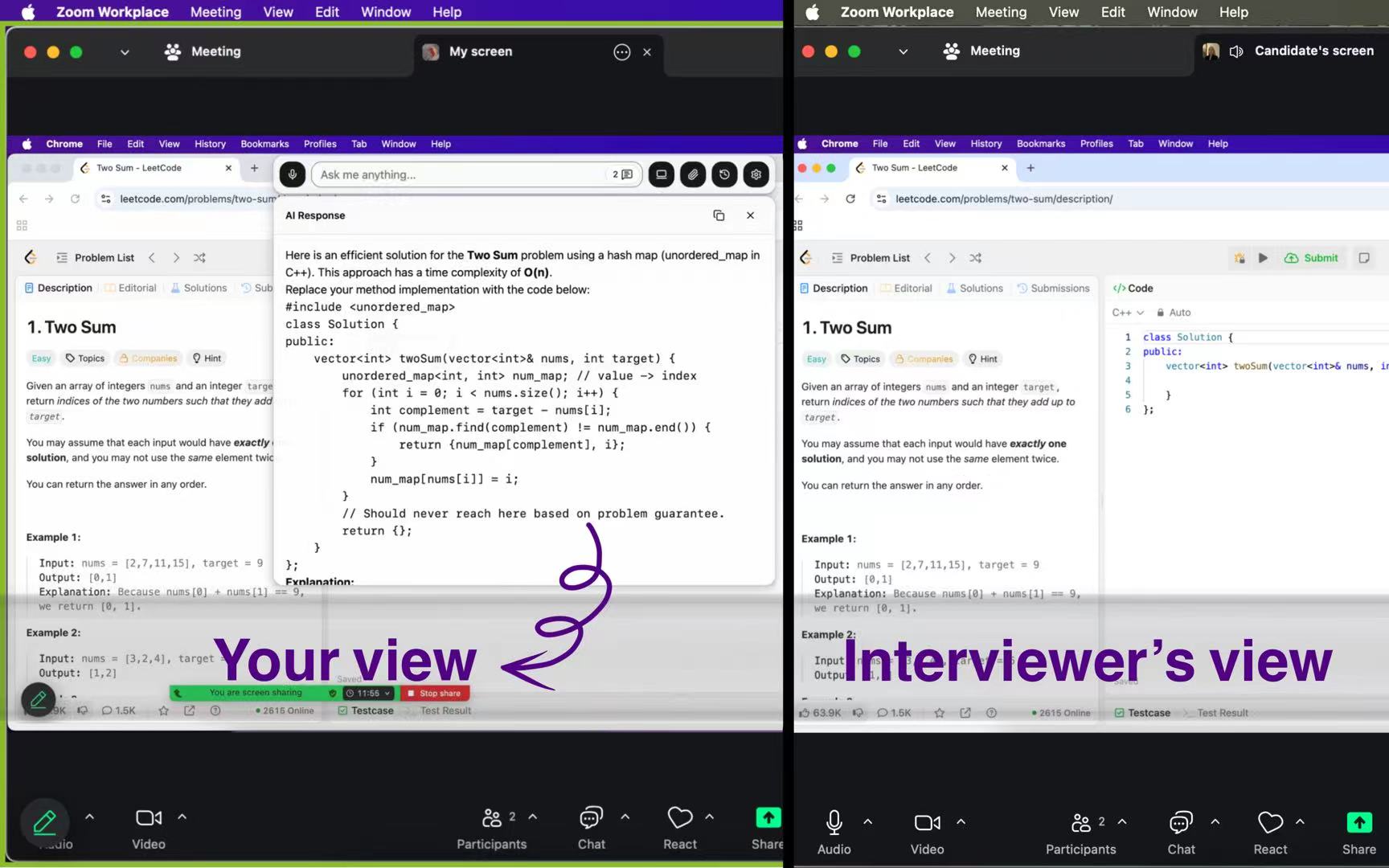
Capital One CodeSignal Questions
Format
When I first signed up for the Capital One online coding assessment, I wanted to know exactly what to expect. The process starts with a setup where I had to show my face, my ID, and share my screen, camera, and microphone. This step helps CodeSignal make sure everyone follows the rules. I had to close all other tabs and apps before the timer started.Of course, I won't shut down Linkjob.ai because it is completely invisible, and I need a foolproof AI assistant by my side. Once I finished the setup, the real challenge began.
The assessment gave me 70 minutes to solve four coding questions. All the questions appeared at once, so I could pick any order. I could switch between them as much as I wanted. The CodeSignal interface let me choose my programming language, like Python or JavaScript, unless Capital One set limits. I liked that I could change languages during the test if I needed. The online coding assessment ran in CodeSignal’s own IDE, so I could not use any outside tools,But the stealth of Linkjob AI can bypass this.
Here’s a quick breakdown of the format:
Four coding questions, all visible from the start.
70 minutes total to finish.
Remote proctoring with camera, microphone, and screen sharing.
Choice of programming language (unless restricted).
All work done in the CodeSignal IDE.
Tip: Make sure your webcam and microphone work before you start. The proctoring process can take a few minutes, so don’t rush.
Types
The Capital One CodeSignal questions covered a wide range of algorithmic challenges. I saw everything from simple data manipulation tasks to tricky dynamic programming problems. Some questions asked me to reverse a string or find a missing number in an array. Others wanted me to spot patterns or fix bugs in a code snippet.
Here are the most common types I faced:
Array Manipulation: Sorting, searching, or changing data inside arrays. These data manipulation tasks showed up a lot.
String Pattern Matching: Finding or changing patterns in strings. Sometimes I had to check if a word was a palindrome or count certain letters.
Dynamic Programming: Breaking big problems into smaller ones and solving each part. These algorithmic challenges tested my problem-solving skills.
Debugging Exercises: Finding and fixing errors in code. These questions checked if I could spot mistakes quickly.
System Design: Rare, but sometimes I had to think about how to build a simple system or explain my approach.
Here’s a table that helped me remember the main types:
Algorithm Type | Description | How Often? |
|---|---|---|
Algorithmic Challenges | Data structures and optimization problems | Very common |
Array Manipulation | Sorting, searching, transforming arrays | Common |
String Pattern Matching | Finding/manipulating string patterns | Frequent |
Dynamic Programming | Breaking down and optimizing problems | Regular |
Debugging Exercises | Fixing code errors | Sometimes |
System Design | High-level architecture questions | Rare |
Note: Most questions focused on algorithmic challenges and data manipulation tasks. Practicing these types helped me feel ready for the real thing.
The latest Capital One OA CodeSignal Questions
First Question: Generate an n x n Star BoxProblem DescriptionGiven an integer n, return an n x n box made of asterisks (*) for the border, with spaces inside. The box is returned as a list of strings, where each string represents a row.Examples
Input: n = 4
Output: [[""], ["* "], [" *"], [""]]
(Visually forms a hollow box)Input: n = 2
Output: [[""], [""]]
(For n=2, it's solid since there's no interior space)
Solution Approach
For the top and bottom rows: Fill entirely with asterisks, length n.
For middle rows: Start and end with an asterisk, with (n-2) spaces in between.
If n <= 1, return empty or handle specially, but assume n >= 2.
Time Complexity: O(n^2), as we build n rows, each with n characters.
def generate_box(n): if n < 2: return [] box = [] for i in range(n): if i == 0 or i == n - 1: # Top and bottom rows: all stars row = '*' * n else: # Middle rows: star + spaces + star row = '*' + ' ' * (n - 2) + '*' box.append([row]) # Each row as a list with one string return box # Test Examples print(generate_box(4)) # [["****"], ["* *"], ["* *"], ["****"]] print(generate_box(2)) # [["**"], ["**"]]
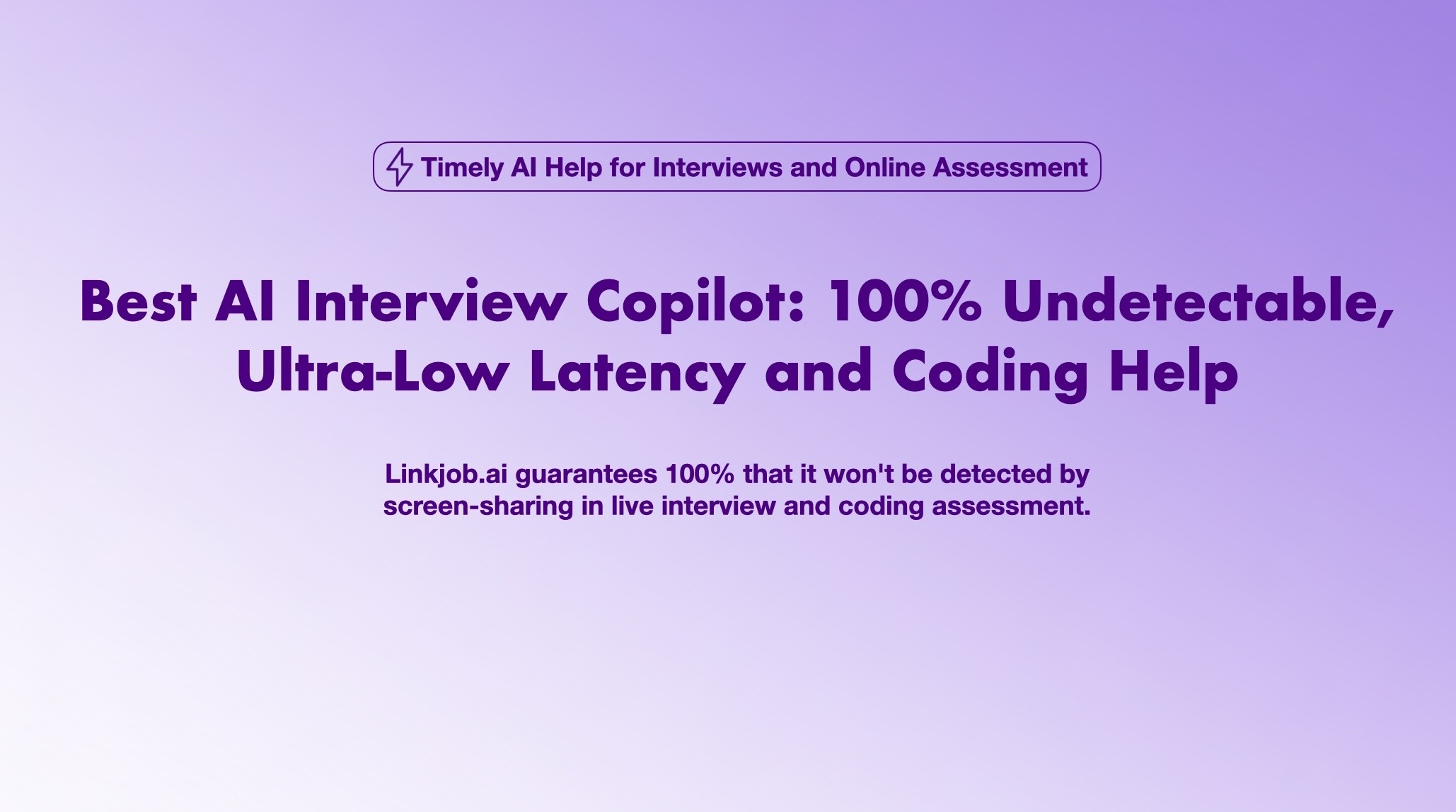
Second Question: Calculate Replacement Rounds
Problem DescriptionGiven a string array strings (containing only "A" and "P"), and an integer replaceRate. Repeatedly apply the following rules until unable to continue:
If the number of consecutive "P"s at the end >= replaceRate:
Remove replaceRate "P"s from the end.
Insert one "A" at the start.
Else if there's at least one "A":
Replace the last "A" with a "P".
Else (no "A" left), stop.
Calculate the number of rounds needed to complete the process (until stopping).
Example
Input: strings = ["A", "A", "A", "P", "P", "P"], replaceRate = 2
Output: 13
(Process as described, from initial to final ["P"], taking 13 steps)
Solution Approach
Use a list to simulate the array for easy insertions and removals.
In a loop, check conditions:
Count consecutive "P"s at the end.
If >= replaceRate, remove them from the end and insert "A" at the start.
Else, find the last "A" and replace it with "P".
If no "A" remains, stop.
Count each operation until stopping.
Note: Handle list modifications carefully to avoid infinite loops (by checking for "A").
Time Complexity: O(m * k), where m is the number of operations, k is the array length (each operation may traverse the array).
def count_rounds(strings, replaceRate): arr = list(strings) # Convert to list for modifications rounds = 0 while True: # Check if any "A" remains; if not, stop if "A" not in arr: break # Count consecutive "P"s at the end p_count = 0 for i in range(len(arr) - 1, -1, -1): if arr[i] == "P": p_count += 1 else: break if p_count >= replaceRate: # Remove replaceRate "P"s from the end arr = arr[:-replaceRate] # Insert "A" at the start arr.insert(0, "A") else: # Find and replace the last "A" with "P" for i in range(len(arr) - 1, -1, -1): if arr[i] == "A": arr[i] = "P" break rounds += 1 return rounds # Test Example strings = ["A", "A", "A", "P", "P", "P"] replaceRate = 2 print(count_rounds(strings, replaceRate)) # 13
I can't remember the third question clearly; I directly used the answer provided by Linkjob.ai and filled it in, and in the end, the score should be pretty good.
Fourth Question: Find Longest Shared Prefix Between Any Pair from Two Arrays
Problem DescriptionGiven two integer arrays arr1 and arr2, treat each number as a string and find the longest shared prefix (matching digit-by-digit from the left) between any pair of elements (one from each array).Example
Input: arr1 = [23, 12, 2, 33, 54561, 5, 8932], arr2 = [14, 8934, 2, 56, 54561, 8, 54569]
Output: "5456"
(From 54561 and 54569, prefix "5456")
Solution Approach
Convert all numbers to strings.
For every pair from arr1 and arr2, compute their longest common prefix (LCP).
Track the globally longest LCP.
Compute LCP: Compare characters one by one until mismatch or end of shorter string.
Time Complexity: O(m * n * k), where m and n are array lengths, k is max string length (acceptable for small arrays).
def longest_shared_prefix(arr1, arr2): str1 = [str(num) for num in arr1] str2 = [str(num) for num in arr2] max_prefix = "" for s1 in str1: for s2 in str2: # Compute LCP for current pair i = 0 while i < len(s1) and i < len(s2) and s1[i] == s2[i]: i += 1 current_prefix = s1[:i] if len(current_prefix) > len(max_prefix): max_prefix = current_prefix return max_prefix # Test Example arr1 = [23, 12, 2, 33, 54561, 5, 8932] arr2 = [14, 8934, 2, 56, 54561, 8, 54569] print(longest_shared_prefix(arr1, arr2)) # "5456"
Difficulty
The difficulty of the Capital One online coding assessment surprised me. The first question felt easy, almost like a warm-up. The second one got a bit harder. The third question was the toughest, and I had to be careful not to spend too much time on it. The fourth question was tricky but not impossible. I learned that time management mattered as much as my coding skills.
Here’s how I handled the difficulty:
I started with the easiest question to build confidence.
I kept an eye on the timer, making sure not to get stuck.
I aimed for optimal solutions, because only the best code passed all test cases.
If I encounter a difficult problem, I will directly use Linkjob.ai's screenshot analysis function.
Pro Tip: Don’t let one hard question eat up your time. Move on and come back if you have time left.
The Capital One assessment tested my coding, algorithm, and problem-solving skills. It also checked how well I could handle pressure and manage my time. I found that practicing codesignal evaluations with a timer helped me get used to the real thing. The process felt intense
Preparation for Engineer Roles
Study Plan
When I started preparing for the Capital One assessment, I knew I needed a solid plan. I broke my study time into three main parts: coding practice, case studies, and behavioral interview prep. I focused on data structures and algorithms because these show up in almost every engineer interview. I set a timer and practiced solving four coding problems in 70 minutes, just like the real test. This helped me get used to the pressure and pace.
Here’s what worked for me:
I practiced coding every day, even if it was just one problem.
I reviewed common programming topics like arrays, strings, and dynamic programming.
I worked through case studies to build my problem-solving and analytical skills.
I used the STAR method to prepare for behavioral interview questions.
Tip: Try to mimic the real interview process as much as possible. Use a timer and avoid distractions.
Practice Tools
I found that using the right tools made a big difference. I used LeetCode and HackerRank for coding practice. These sites have problems similar to what Capital One asks.
Tool | What I Used It For |
|---|---|
Linkjob.ai | |
LeetCode | Coding and algorithms |
HackerRank | Timed coding challenges |
JobTestPrep PrepPack | Capital One practice assessments |
Pramp | Mock interviews with other engineers |
Here’s a quick table of my favorite tools:
Software Engineer Interview Guide
I always kept a software engineer interview guide handy. It helped me track my progress and stay organized. The guide covered everything from coding to system design interview tips. I joined online forums and study groups to learn from other engineers. We shared interview questions and gave each other feedback.This helped me truly understand the material and get ready for the interview process.
Note: Community support can make a huge difference. Don’t be afraid to ask questions or share your struggles with other engineers.
Assessment Experience
Time Management
When I started the Capital One assessment, I saw all four codesignal questions at once. The timer sat at the top of the screen, counting down from 70 minutes. I knew I had to manage my time well to finish every coding problem. Here’s the process I followed:
I scanned all questions quickly and ranked them by difficulty.
I started with the easiest one to build momentum.
I set a mental time limit for each question—about 15-20 minutes.
If I got stuck, I moved on and came back later.
I checked the timer often to keep my pace steady.
Tip: Practicing AI Mock Interview helped me get used to the codesignal interface and timer. This made the real process feel less stressful.
Problem Approach
I learned that jumping straight into coding rarely worked. Instead, I took a few moments to plan my approach for each codesignal question. My step-by-step process looked like this:
I read the problem twice to catch all details.
I wrote out a quick plan or pseudocode in the IDE.
I coded a basic solution first, then improved it for speed.
I tested my code with sample inputs before submitting.
I reviewed my logic if a test case failed.
This process helped me avoid common mistakes and made my coding more efficient during the assessment.
Stress Handling
The codesignal assessment process can feel intense, especially with remote proctoring. I found a few ways to stay calm and focused:
I practiced coding under timed conditions before the real assessment.
I broke down tough problems into smaller steps.
I got comfortable with the codesignal platform so nothing felt new.
I took deep breaths when I felt anxious.
I made sure to rest well the night before.
Note: Reviewing my practice test solutions helped me learn from mistakes and boosted my confidence for the real process.
Overcoming Challenges
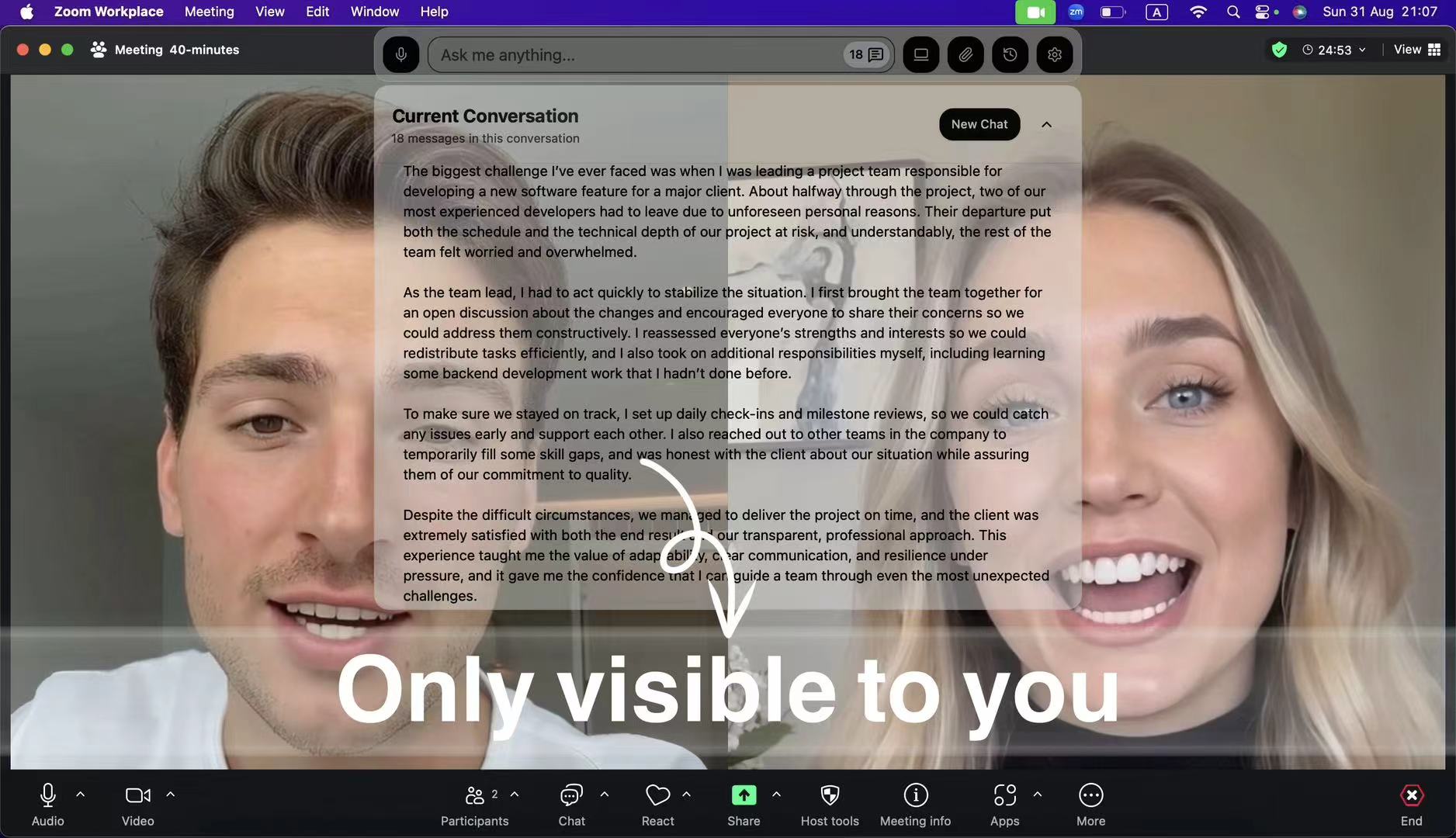
Unexpected Questions
During my Capital One assessment, I ran into a few questions that caught me off guard. Sometimes, the question asked for a solution I had never practiced before. Other times, the problem looked familiar but had a twist that made it tricky. When this happened, I paused and broke the problem into smaller parts. I reminded myself that I did not need to solve everything at once. I focused on what I understood and wrote down my first thoughts. If I got stuck, I moved to another question and came back later with a fresh mind. This approach helped me stay calm and avoid panic.
If you see a question you have never seen before, do not freeze. Start by writing out what you know and build from there.
Mistakes
I made mistakes during my practice and the real interview. Sometimes, I misunderstood what the question wanted. Other times, I rushed and missed a detail. I learned to slow down and read each question twice. After each practice session, I reviewed my errors and wrote down what went wrong. I noticed that many mistakes happened in behavioral questions, especially when I did not use clear examples. Practicing the STAR method helped me organize my answers and avoid rambling. I also asked friends to do mock interviews with me, so I could get feedback and improve.
Interview Questions Bank
Building my own interview questions bank changed my preparation. I collected Capital-one behavioral interview questions about teamwork, leadership, and handling tough situations. I wrote out answers using the STAR technique and practiced saying them out loud. I also added technical questions, like breaking down business problems or doing quick math. I included questions about data analysis and financial modeling. Practicing these questions with friends or mentors helped me feel ready for anything. I made sure my answers matched Capital One’s values and mission. My interview questions bank became my go-to tool for review and practice.
Key Takeaways for Capital One Candidates
Actionable Tips
After going through the Capital One assessment, I picked up some strategies that really helped me as an engineer. Here’s what worked best for me:
I made sure I understood the assessment format. Knowing I had four questions and 70 minutes helped me plan my time.
I focused on core data structures and algorithms. I practiced linked lists, stacks, queues, trees, and dynamic programming problems like Fibonacci and knapsack.
I used mock interviews and practice tests. Platforms like Linkjob AI gave me feedback and helped me get comfortable with the interview process.
I always tested my code with different cases. I checked for edge cases to make sure my solutions worked.
I personally think there's nothing wrong with using AI tools like Linkjob.ai; passing the test is more important than anything.
I reviewed behavioral questions and practiced the STAR method for clear answers.
I tailored my resume for applicant tracking systems, which helped me get noticed by Capital One.
I reflected on my strengths and weaknesses after each practice session.
Tip: Practice until you understand the concepts
Common Pitfalls
I made some mistakes during my journey as an engineer. Here are a few things I learned to avoid:
I sometimes rushed through questions and missed key details. Slowing down helped me catch mistakes.
I ignored behavioral questions at first. Later, I realized they matter as much as coding.
Final Advice
If you want to succeed as an engineer at Capital One, keep a growth mindset. Learn from every mistake. Practice both coding and behavioral questions. Don’t be afraid to ask for help or join a study group. The interview process can feel tough, but every challenge helps you grow. Stay positive, keep practicing, and remember that preparation is the key to success.
Looking back, I learned that thorough preparation made all the difference. I focused on understanding Capital One’s values, practicing coding questions, and managing my time. Here’s what helped me most:
I explored the CodeSignal platform and practiced with real questions.
I reviewed FAQs and checked my test setup.
I used mindfulness to stay calm.
If you prepare well, you’ll feel confident and ready. Go for it—your next opportunity could be just one assessment away! 🚀
FAQ
How do I register for the Capital One CodeSignal assessment?
I received an email from Capital One with a unique link. I clicked the link and followed the instructions. I made sure to check my spam folder just in case. The process felt simple and quick.
Can I use any programming language during the test?
Yes, I could choose from several languages like Python, Java, or JavaScript. I picked the one I felt most comfortable with. If you have a favorite, stick with it for speed and accuracy.
What should I do if I get stuck on a question?
I will directly use Linkjob.ai. I also recommend that you find a friend to do a test before the formal interview, after all, passing the test is the most important thing.
How do I prepare for the behavioral interview questions?
I use the STAR method to organize my answers. I practice with friends or record myself. I focus on real stories from my experience. This helps me sound natural and confident.
Is it okay to use AI tools or outside help during the assessment?
CodeSignal requires screen sharing, so many AI tools become ineffective. This is also where Linkjob.ai excels; it remains completely undetectable even during screen sharing, so you can confidently use AI assistance.
See Also
Lessons Learned From My McKinsey Sea Wolf Survival Experience
How Using Copilot Helped Me Improve Interview Skills Deeply
What I Discovered After One Week With AI Interview Tools
The AI Interview Prep Tool That Transformed My Entire Process
User Insights On AI Mock Interviews That Shifted My Strategy

