How I Used AI to Pass the Interview on Microsoft Teams

To be honest, I cheated on an online test that was proctored via a video conference. I was under a lot of pressure because I knew that if I could pull it off without getting caught, I would land a great job. That’s why I decided to use an AI tool that claimed to be completely undetectable.
I’m grateful to Linkjob AI for helping me ace the interview, which is why I’m sharing my experience. In the following sections, I’ll break down the Teams-based detection methods I encountered and the specific strategies I used to stay under the radar.
How Microsoft Teams Detects Cheating
Screen Sharing
Generally speaking, if an interview requires using a video conferencing platform like Microsoft Teams alongside the online assessment tool, it will likely involve a full-screen share. This is a common tactic to ensure candidates don't have any opportunity to cheat.
However, when using Linkjob AI, it remains invisible from the interviewer's perspective, just like the image below:
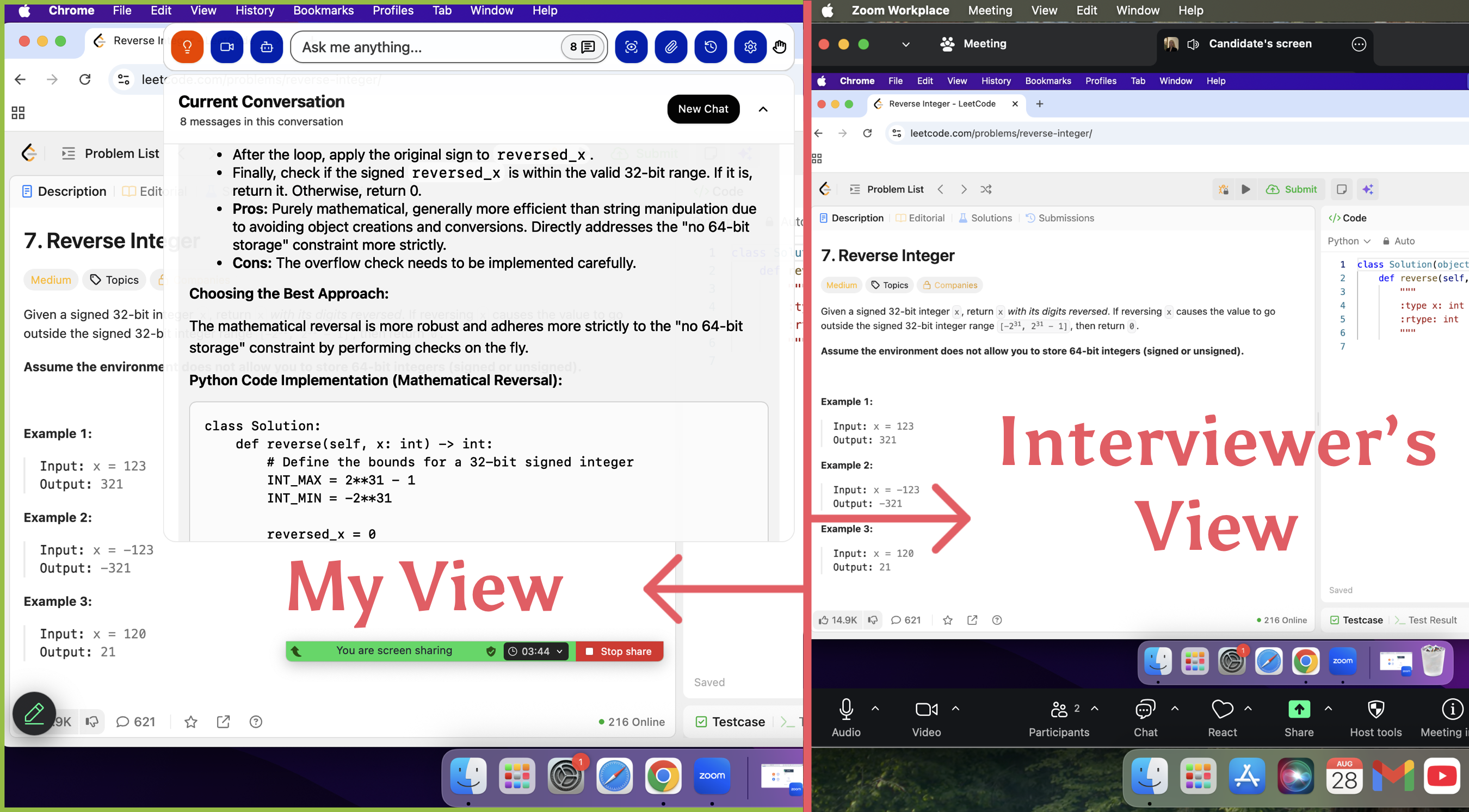
Another detail I find impressive is that it can even hide its icon in the docker bar.
The principle behind staying invisible during screen sharing is that Linkjob AI operates as a top-level overlay that is excluded from the screen-capturing stream. Because it operates on a separate UI layer, Microsoft Teams running underneath is unable to detect or render the AI interface.
However, just because my results were successful doesn't mean it will work for everyone. If you're planning to use it during an interview, I strongly suggest testing it with a friend first. Getting caught cheating in the middle of an interview is simply not worth the risk.
Webcam Monitoring
When the camera is on, it’s easy for the interviewer to notice changes in my eye movements and facial expressions. If I stare at one spot for too long while answering questions mechanically, they’ll realize I’m not coming up with the answers myself, which is a major red flag.
To avoid getting caught, I occasionally move the AI answer box around. This makes my eye movements look more natural while reading the solutions, as if I’m just rereading the question or deep in thought.
Active Tab Detection
One thing I always keep in mind is active tab detection. While a conferencing platform like Microsoft Teams might not track my browser activity, the online assessment platform used alongside it certainly will. If I switch to another tab to look for answers, I’ll either get an immediate warning to stay on the page or be flagged for cheating.
Because of this, I personally avoid using any browser extension-based AI assistants, as they are far too risky and likely to be detected. Instead, I use a desktop-based AI copilot, which doesn't have this issue at all. This is because a desktop application operates outside the browser's sandbox, and the browser is restricted from monitoring applications outside its own environment, including my AI assistant.
How to Cheat in Microsoft Teams Interviews
Live Screenshot for Coding Interview
The screenshot feature is the best solution for these situations. The AI provides both the problem-solving logic and the complete code, so I can just follow along and type it out. If the question is long, I take multiple screenshots since it can process up to six images at once. For shorter questions, I just capture a specific part of the screen.
Real-Time AI Support for General Questions
An AI that generates answers based on streaming conversation is very convenient. Once granted permission, the AI automatically recognizes the interviewer’s questions and generates answers on its own. This creates a completely hands-free experience. I just launch the tool at the start, and it handles everything from there. Once an answer is generated, I only need to focus on reading it out loud.
Prompt for Personalized Service
To ensure the AI-generated answers aligned with my background, I provided it with my resume and the job description. Additionally, the tool offers common prompts, and I can even customize them to make the tone and length of the responses sound more natural.
After a few mock interviews, I made sure the answers were rooted in my own experiences and weren't too perfect, ensuring they wouldn't raise suspicion from the interviewer.
Selectable AI Models for Better Answers
Linkjob AI only allows you to select your preferred AI model after purchasing; this feature isn't available during the trial. When I first tried it, the AI was quite slow, which almost made me decide against buying it. After asking in their Discord community, I realized the speed issue was just due to the default model used for trials. Once I subscribed, I was able to choose my own model at no extra cost, so I switched to a much faster one.
According to updates in the Discord group, the default model in the latest version has been upgraded to Gemini 3 Flash. It is significantly faster and the answer quality is quite solid. If you want to try something else, you can simply switch in the settings, as it supports a wide variety of AI models.

Interview Prep with AI
Mock Interviews
When I started preparing for my interview, I knew I needed more than just reading questions online. I wanted to practice in a way that felt real. Linkjob AI let me run mock interviews that felt just like the real thing. It asked me questions based on my resume and the job I wanted. Sometimes, it even threw in tough technical or finance questions, just like a real interviewer would.
I liked how it gave me instant feedback. If it thinks my answer is not specific or well-structured enough, it will follow up with additional questions. This makes the interview flow just like a real one. I’ve tried the mock interview features of other AI assistants before, but they couldn’t ask follow-up questions, so they didn’t really help me improve my skills or answer techniques.
Building Confidence
Practicing with Linkjob didn’t just help me fix my mistakes. It also made me feel more confident. The platform gave me unlimited practice sessions, so I could keep going until I felt ready. Each time, the AI gave me new questions and feedback. It even suggested better ways to phrase my answers and helped me organize my thoughts.
Here are some ways I used AI to get better:
I asked Linkjob to generate likely questions from the job description.
I reviewed the AI’s suggestions and tried to improve my answers each time.
Success Factors
Passing the Interview
Looking back, I realized that my success came from more than just trying to cheat the system. What really worked was the mix of deep practice and real-time AI support.
During the interview, Linkjob’s real-time assistant gave me an edge. It listened to the questions, suggested answers, and even reminded me to stay clear and confident. I didn’t just rely on the AI to do the work for me. I used its tips to shape my own answers and keep my nerves in check. This combo of practice and live support made a huge difference.
Here’s what helped me pass:
I understood the types of AI interviews and what employers look for.
I practiced with AI tools to get used to the format and feedback.
I focused on clear, structured answers using the STAR method.
I paid attention to both my words and my body language.
Key Takeaways
If you want to boost your interview game, here are my top tips:
Use AI tools like Linkjob for both practice and real interviews. They give instant, personalized feedback and help you improve fast.
Practice clear communication. Speak at a steady pace and use simple words.
Pay attention to non-verbal cues. Sit up straight, look at the camera, and smile.
Don’t just copy AI-generated answers. Make them your own so you sound natural.
Keep your resume and profiles updated with the right keywords for your industry.
Mix AI practice with advice from real people. Human coaches can help with things AI might miss, like reading the room or showing empathy.
Stay calm. Deep breaths and a positive mindset go a long way.
FAQ
Can I use Linkjob for interviews outside tech or finance?
Yes, you can. Linkjob works best for tech and finance, but it also helps with general interview prep. You can use it for any role that needs structured answers and real-time feedback.
How does Linkjob help me if I get stuck on a question?
When I freeze, Linkjob gives me quick, context-aware suggestions. I glance at the tips, gather my thoughts, and answer in my own words. This helps me stay calm and focused.
See Also
My Secret Hacks For Beating HackerRank Proctoring Tools
How to Use Technology to Cheat in CodeSignal Proctored Exams
My tips for using AI interview assistant and what actually worked
I Used AI to Prep for IT Interviews and Finally Stopped Freezing on the Spot

